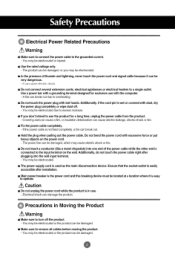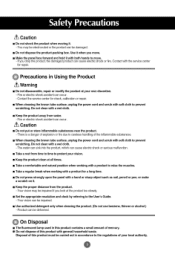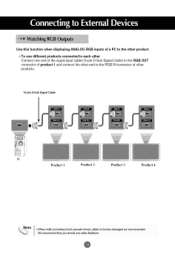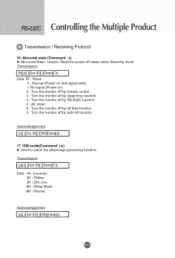LG M4210C-BA Support Question
Find answers below for this question about LG M4210C-BA - LG - 42" LCD Flat Panel Display.Need a LG M4210C-BA manual? We have 1 online manual for this item!
Question posted by gverdi on April 18th, 2013
Lg20lc1rb Tv Was Mounted On Wall And Now Need Stand Where Can I Purchase Stand?
The person who posted this question about this LG product did not include a detailed explanation. Please use the "Request More Information" button to the right if more details would help you to answer this question.
Current Answers
Answer #1: Posted by TexasDeviL on April 18th, 2013 9:08 PM
If you agree that the answer I provided is correct please remember to "accept" and/or mark it as "helpful" so I know I'm doing a good job. Thank you, I would really appreciate it.
[automotive mechanic and phone modding enthusiast]
Related LG M4210C-BA Manual Pages
LG Knowledge Base Results
We have determined that the information below may contain an answer to this question. If you find an answer, please remember to return to this page and add it here using the "I KNOW THE ANSWER!" button above. It's that easy to earn points!-
Digital Transition - LG Consumer Knowledge Base
...-in" products. Be sure to check, however, just in stores will need to purchase a digital to Cable or Satellite will not be marketed with built-in TV -> Digital-to inquire about this specification, you see if your LG or Zenith Television has a digital tuner, the back of -sale as not having one. After... -
VIDEO Stand Installation/ Removal: 42PG 50PG 60PG - LG Consumer Knowledge Base
... Cover: After removing the stand, install the included protection cover over the hole for instant streaming Plasma Display Panel (PDP) What is fully...stand, check whether the bolt is instant streaming? Z50PX2D Technical Details Bandwidth needed for the stand. How do I improve low or bad signal? / Plasma TV VIDEO Stand Installation/ Removal: 42PG 50PG 60PG Detachment: 1. Assemble the TV... -
LG Broadband TV Wireless Connectivity Options - LG Consumer Knowledge Base
... Channels TV Guide: Channels not Labeled properly Television will allow the television to connect to a WAP (wireless access point) or wireless router. Important Notes on Wi-Fi Connectivity NOTE: You will need to consult the documentation included with the adapter you choose to use to properly have the television search for purchase requires...
Similar Questions
Child Lock On
We can't open the main menu screen the message come on the screen child lock on i need to access the...
We can't open the main menu screen the message come on the screen child lock on i need to access the...
(Posted by mkurdi 5 years ago)
What Size Bolts Do I Need To Support My Tv Onto The Factory Stand I Always Used
always used a wall mount and now want to mount it to the original stan
always used a wall mount and now want to mount it to the original stan
(Posted by Robsul6 7 years ago)
I Need A Stand For My Lg M4201c-ba - Lg - 42' Lcd Flat Panel
I need a stand for my LG M4201C-BA LG 42"
I need a stand for my LG M4201C-BA LG 42"
(Posted by carynb62 9 years ago)
What Model Of The Tv Mounting Bracket Should I Use For 22lg30r?
I would like to purchase a tv mounting bracket for 22LG30R, but i have no idea which model to purcha...
I would like to purchase a tv mounting bracket for 22LG30R, but i have no idea which model to purcha...
(Posted by felicesoo 11 years ago)
Looking For A Tv Stand, Power Cord, Remote Control For Lg Tv.model: M4210ce
Looking for a TV stand, power cord, remote control for LG TV.Model: M4210CE OR Flatron M4210C-BAF.
Looking for a TV stand, power cord, remote control for LG TV.Model: M4210CE OR Flatron M4210C-BAF.
(Posted by nana081 11 years ago)