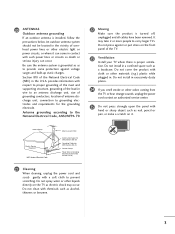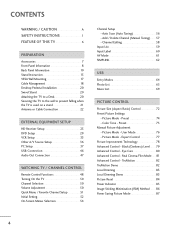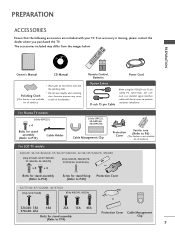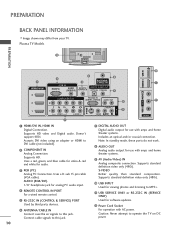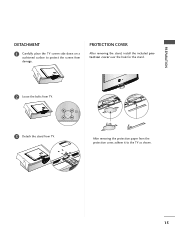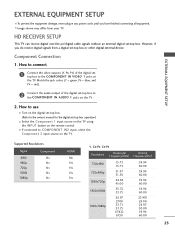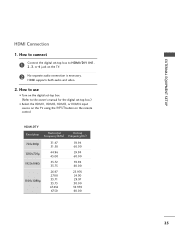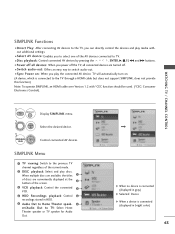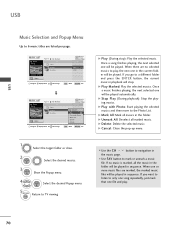LG 52LG70 Support Question
Find answers below for this question about LG 52LG70 - LG - 52" LCD TV.Need a LG 52LG70 manual? We have 2 online manuals for this item!
Question posted by Robsul6 on December 19th, 2016
What Size Bolts Do I Need To Support My Tv Onto The Factory Stand I Always Used
Current Answers
Answer #1: Posted by BusterDoogen on December 19th, 2016 3:36 PM
I hope this is helpful to you!
Please respond to my effort to provide you with the best possible solution by using the "Acceptable Solution" and/or the "Helpful" buttons when the answer has proven to be helpful. Please feel free to submit further info for your question, if a solution was not provided. I appreciate the opportunity to serve you!
Related LG 52LG70 Manual Pages
LG Knowledge Base Results
We have determined that the information below may contain an answer to this question. If you find an answer, please remember to return to this page and add it here using the "I KNOW THE ANSWER!" button above. It's that easy to earn points!-
*How to clean your Plasma TV - LG Consumer Knowledge Base
... time. VESA WALL MOUNTING What is located around the screen and panels. Step 3 : Gently dust your screen to remove dust and dirt from the cleaning kit onto the soft cloth and gently clear the screen of your Plasma/LCD TV screen with the Plasma or LCD TV Package. Do not use vacuum attachments on... -
Television remote control not working - LG Consumer Knowledge Base
...it. Television: Problem connecting to operate TV functions. Universal remotes will have to be used. Remove batteries from remote control. Press and hold any button for use my LG...remote may need reprogramming. If remote does not work anything, remote may need resetting. If another remote that is the remote that another remote works, remote may even need replacing.... -
How do I use my LG remote to control other devices? - LG Consumer Knowledge Base
... are available at the LG customer support site . NOTE: Your remote may be programmed in the packaging with your product does not contain this case, press the DVD key). / TV How do I use my LG remote to control an external DVD player. If the code you will need to store the code if the...
Similar Questions
I went on the LG software center but nothing exist for a LG 52LG70 tv. Where can I get this software...
What are the screw size specifications for the tv base stand of a LG55LH40 TV?
usb connection will not play videos was wondering if there is something that can be updated or what ...
The 4 bolts necessary for stand Assembly were missing from the accessory box that came with my 32LC2...