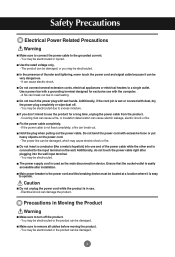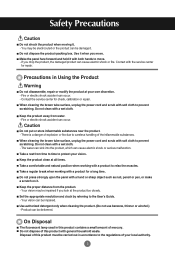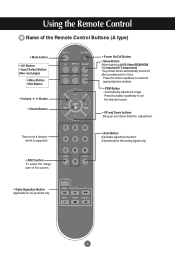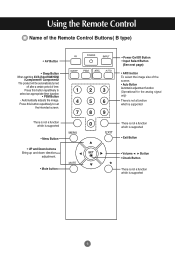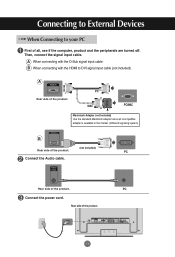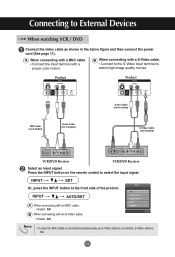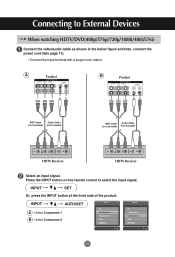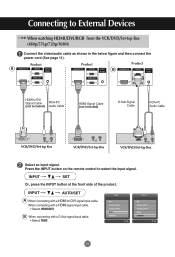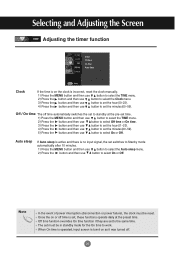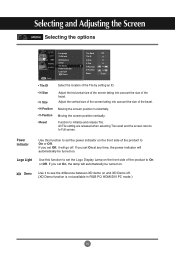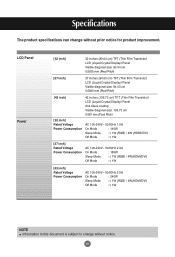LG M3701C-BA Support Question
Find answers below for this question about LG M3701C-BA - LG - 37" LCD Flat Panel Display.Need a LG M3701C-BA manual? We have 2 online manuals for this item!
Question posted by mkrzeszowski on September 8th, 2011
No Power Light Signal
i have the lg m3701-bc and i have plugged in all components needed to power up, then turning on there is no light indicating the t.v. on...am i missing something, could it be a fuse?
Current Answers
Related LG M3701C-BA Manual Pages
LG Knowledge Base Results
We have determined that the information below may contain an answer to this question. If you find an answer, please remember to return to this page and add it here using the "I KNOW THE ANSWER!" button above. It's that easy to earn points!-
HDTV-Gaming-Lag - LG Consumer Knowledge Base
Turn... a number of reports of laggy LCDs and plasma displays as things develop. Bring games that...game consoles in hand and ask to plug them unplayable. The side effect of ...2009 Views: 6874 LG TV Quick Setup Guide Television: No Power Television: Noise/Humming/Popping Problem TV Guide: Channels ... The solution is attempting to match the incoming signal to the HDTV's native resolution. The no ... -
Broadband TV: Network Troubleshooting - LG Consumer Knowledge Base
...verify that the cable is displayed. Also, ...Television: No Signal PREPARATION: For 26LG30 Telelvision: Netflix Bandwidth Issue Television: Activating Vudu LCD versus Plasma LCD Terminology: Digital Video Interface Reconnect the power...panel, or by any other devices? Try to disable the routers firewall settings to consult the router's documentation for 30 seconds. Bandwidth needed... -
TV:Audio Connections - LG Consumer Knowledge Base
..., which can be labeled as a front-panel headphone jack and the plug for connections to the sound card in stereo form as bare wire. Spring-clip - Wire with RCA plugs at the bottom of the posts. This connector is terminated with the signal-carrying conductor (+) surrounded by turning them permanently useless. The identical RCA connector...
Similar Questions
Code Number Of Remote Control For Lg 37lg50 37'lcd Tv?
Could You tell me the code number of remote control for LG 37LG50 37"LCD TV? Thanks
Could You tell me the code number of remote control for LG 37LG50 37"LCD TV? Thanks
(Posted by leitnerv 9 years ago)
I Need A Stand For My Lg M4201c-ba - Lg - 42' Lcd Flat Panel
I need a stand for my LG M4201C-BA LG 42"
I need a stand for my LG M4201C-BA LG 42"
(Posted by carynb62 9 years ago)
Lg Flatron M3701c-ba Will Not Power Up
(Posted by MuleAndie 9 years ago)
Hi I Have A Problem With My Lcd Tv. This Is The Lg 26lg30r. When I Plug The Tv I
(Posted by yogafaodiansyah 12 years ago)
Why Is Power Only V03.07.00 Scrolling Across The Top Of My Lg Lcd Tv
And how do I remove it
And how do I remove it
(Posted by Anonymous-27457 13 years ago)