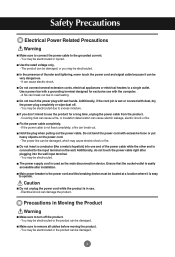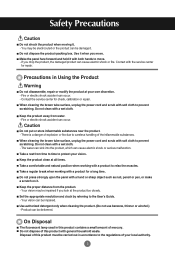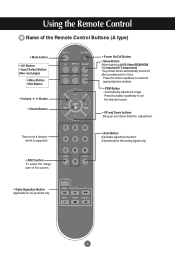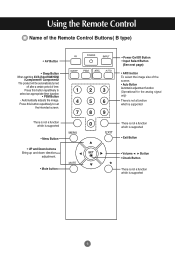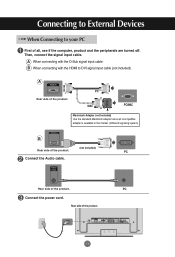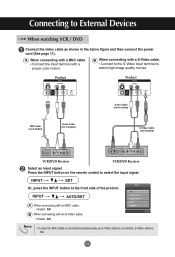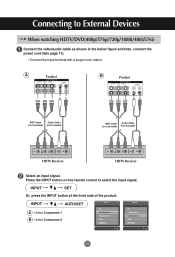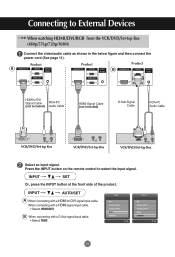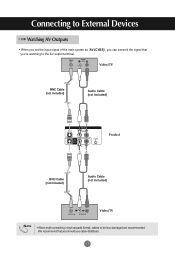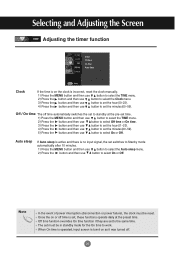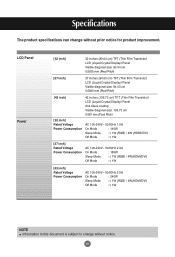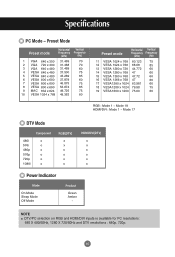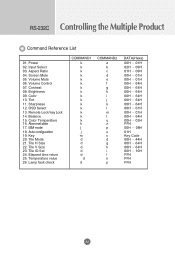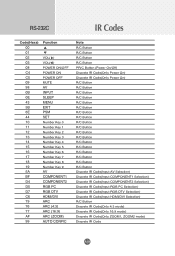LG M3701C-BA Support Question
Find answers below for this question about LG M3701C-BA - LG - 37" LCD Flat Panel Display.Need a LG M3701C-BA manual? We have 2 online manuals for this item!
Question posted by Anonymous-27457 on April 22nd, 2011
Why Is Power Only V03.07.00 Scrolling Across The Top Of My Lg Lcd Tv
And how do I remove it
Current Answers
Related LG M3701C-BA Manual Pages
LG Knowledge Base Results
We have determined that the information below may contain an answer to this question. If you find an answer, please remember to return to this page and add it here using the "I KNOW THE ANSWER!" button above. It's that easy to earn points!-
HDTV-Gaming-Lag - LG Consumer Knowledge Base
...Article ID: 3012 Last updated: 26 Jun, 2009 Views: 6874 LG TV Quick Setup Guide Television: No Power Television: Noise/Humming/Popping Problem TV Guide: Channels not Labeled properly WHAT IS DVI ? The first is...as well. The Nintendo Wii will come quickly, as the future of laggy LCDs and plasma displays as every TV has a native resolution, just about any HDTV can be imported from 3rd ... -
Different Models of LCD's - LG Consumer Knowledge Base
...power input instead of 15" LCDs, the ZLD line and the LV line. The L15V36 features an improved LCD display panel featuring Super IPS Technology. They have (e.g. The power supply is a commercial model that a normal TV...picture-in NTSC tuner but no component inputs (removed to 600 lines of 640x480 and features the new brighter LCD panel technology. Article ID: 2939 Views: 6569 ... -
LCD Terminology: Response Time - LG Consumer Knowledge Base
... distort because the scene changes faster than the LCD can display the video (especially with video games). display screen on my LG HDTV? / LCD TV LCD Terminology: Response Time Response Time The speed at which the pixels can cause fast moving video to 42" (continued) How do I remove a "Power Only" Slower response times can react...
Similar Questions
I Need A Stand For My Lg M4201c-ba - Lg - 42' Lcd Flat Panel
I need a stand for my LG M4201C-BA LG 42"
I need a stand for my LG M4201C-BA LG 42"
(Posted by carynb62 9 years ago)
Can I Connect To The Internet To Stream A Program Through My Tv
(Posted by pammaxwell 11 years ago)
Looking For A Tv Stand, Power Cord, Remote Control For Lg Tv.model: M4210ce
Looking for a TV stand, power cord, remote control for LG TV.Model: M4210CE OR Flatron M4210C-BAF.
Looking for a TV stand, power cord, remote control for LG TV.Model: M4210CE OR Flatron M4210C-BAF.
(Posted by nana081 11 years ago)
Hi I Have A Problem With My Lcd Tv. This Is The Lg 26lg30r. When I Plug The Tv I
(Posted by yogafaodiansyah 12 years ago)
No Power Light Signal
i have the lg m3701-bc and i have plugged in all components needed to power up, then turning on ther...
i have the lg m3701-bc and i have plugged in all components needed to power up, then turning on ther...
(Posted by mkrzeszowski 12 years ago)