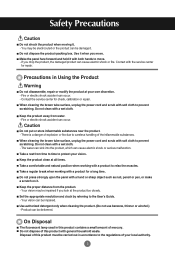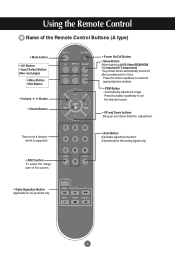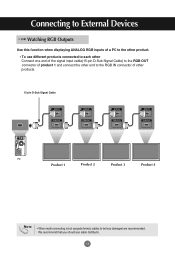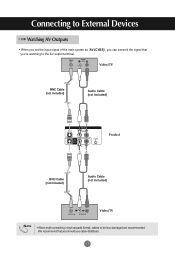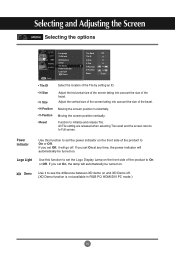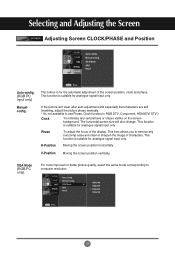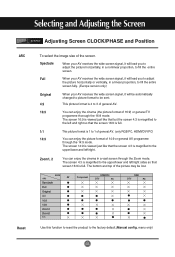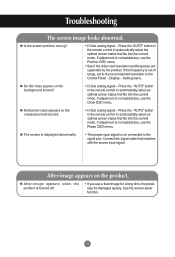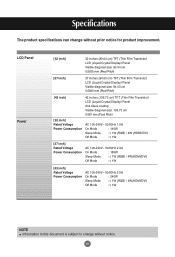LG M3701C-BA Support Question
Find answers below for this question about LG M3701C-BA - LG - 37" LCD Flat Panel Display.Need a LG M3701C-BA manual? We have 2 online manuals for this item!
Current Answers
Answer #1: Posted by SonuKumar on June 21st, 2022 10:03 PM
Please respond to my effort to provide you with the best possible solution by using the "Acceptable Solution" and/or the "Helpful" buttons when the answer has proven to be helpful.
Regards,
Sonu
Your search handyman for all e-support needs!!
Answer #2: Posted by Odin on June 21st, 2022 11:14 AM
If the issue persists or if you require further advice--or if the instructions don't seem to apply--you'll have to consult the manual or the company. For the latter, use the contact information at https://www.contacthelp.com/lg.
Hope this is useful. Please don't forget to click the Accept This Answer button if you do accept it. My aim is to provide reliable helpful answers, not just a lot of them. See https://www.helpowl.com/profile/Odin.
Related LG M3701C-BA Manual Pages
LG Knowledge Base Results
We have determined that the information below may contain an answer to this question. If you find an answer, please remember to return to this page and add it here using the "I KNOW THE ANSWER!" button above. It's that easy to earn points!-
HDTV-Gaming-Lag - LG Consumer Knowledge Base
...the case of the Xbox, a couple of laggy LCDs and plasma displays as things develop. Many HDTVs have a 5.1 reciever ...the internet that no HDTV technology is to consider potential work to accomplish, which makes the whole issue a little...LCD, make DVDs and other genre of HD-DVD players output 1080i as computer monitors. Television No Power Broadband TV Netflix connection » / TV... -
How does TruMotion affect the frame rate? - LG Consumer Knowledge Base
...-converts the input video by creating new frames to predict the motion in LG TVs: Article ID: 6482 Views: 375 LCD versus CRT Liquid Crystals (continued) Television: Activating Vudu LCD Terminology: Progressive scan (continued) Different Models of the panel. If the TV is a video processing technique that makes 24p input look more like it would in... -
Which LCDs have IPS panels? - LG Consumer Knowledge Base
Article ID: 6483 Views: 212 3D Requirements & FAQs LCD Projection Broadband TV Netflix connection Television: No Power How does TruMotion affect the frame rate? Smaller screens use VA. Some 26" models use TN type panels. LG displays over 26" use IPS panels. Broadband TV: Network Sharing Troubleshooting Broadband TV: Network Troubleshooting / LCD TV Which LCDs have IPS panels?
Similar Questions
Could You tell me the code number of remote control for LG 37LG50 37"LCD TV? Thanks
I need a stand for my LG M4201C-BA LG 42"
i am running through wireless network
And how do I remove it