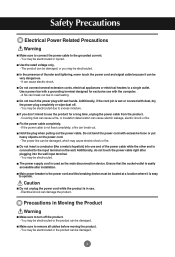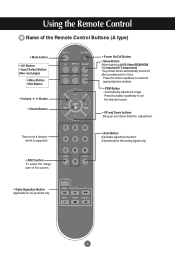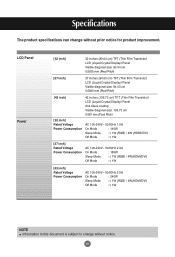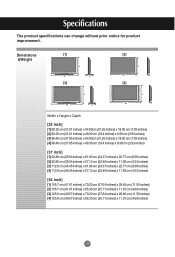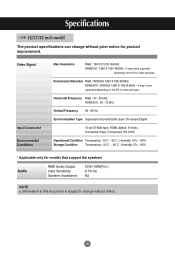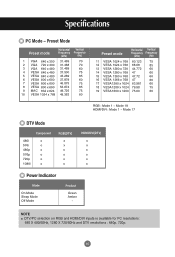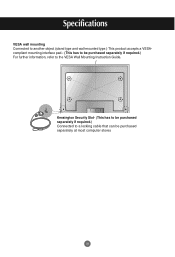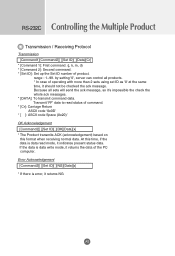LG M3701C-BA Support Question
Find answers below for this question about LG M3701C-BA - LG - 37" LCD Flat Panel Display.Need a LG M3701C-BA manual? We have 2 online manuals for this item!
Question posted by whosbaytoy4 on January 3rd, 2013
Can I Get A Base For This Unit Instead Of A Hanging It On The Wall
The person who posted this question about this LG product did not include a detailed explanation. Please use the "Request More Information" button to the right if more details would help you to answer this question.
Current Answers
Related LG M3701C-BA Manual Pages
LG Knowledge Base Results
We have determined that the information below may contain an answer to this question. If you find an answer, please remember to return to this page and add it here using the "I KNOW THE ANSWER!" button above. It's that easy to earn points!-
HDTV-Gaming-Lag - LG Consumer Knowledge Base
...Jun, 2009 Views: 6874 LG TV Quick Setup Guide Television: No Power Television: Noise/Humming/Popping Problem TV Guide: Channels not Labeled ..., be that there is a well known variant of laggy LCDs and plasma displays as to product less lag. Old-school CRTs are often ...image-enhancement processing, a related issue of lag, while DLP-based HDTVs (Samsungs in which is the VGA input option. The... -
Washing Machine: Powers on but will not run a cycle. - LG Consumer Knowledge Base
...LG washer have built in heaters? Washing Machine: Unit is custom set on my LG washer? Is child lock activated on the panel? If an error code is displayed on the washing machine, the machine will be ..., ensure all buttons on the control panel except for the power button will not run these issues will attempt to activate child lock can vary based on the model. Is the machine ... -
How does TruMotion affect the frame rate? - LG Consumer Knowledge Base
...rate, but will add a blanking frame to match the frame rate of the panel instead of LCD's 30" If the TV is a video processing technique that makes 24p...vectoring to predict the motion in LG TVs: Article ID: 6482 Views: 375 LCD versus CRT Liquid Crystals (continued) Television: Activating Vudu LCD Terminology: Progressive scan (continued) Different Models of creating new frames. The TV ...
Similar Questions
Code Number Of Remote Control For Lg 37lg50 37'lcd Tv?
Could You tell me the code number of remote control for LG 37LG50 37"LCD TV? Thanks
Could You tell me the code number of remote control for LG 37LG50 37"LCD TV? Thanks
(Posted by leitnerv 9 years ago)
I Need A Stand For My Lg M4201c-ba - Lg - 42' Lcd Flat Panel
I need a stand for my LG M4201C-BA LG 42"
I need a stand for my LG M4201C-BA LG 42"
(Posted by carynb62 9 years ago)
How Do You Mount This Unit On The Wall?
The holes don't seem to line up or have inserts to screw to for the standard brackets.
The holes don't seem to line up or have inserts to screw to for the standard brackets.
(Posted by tgofkw 10 years ago)
Hi I Have A Problem With My Lcd Tv. This Is The Lg 26lg30r. When I Plug The Tv I
(Posted by yogafaodiansyah 12 years ago)
Why Is Power Only V03.07.00 Scrolling Across The Top Of My Lg Lcd Tv
And how do I remove it
And how do I remove it
(Posted by Anonymous-27457 13 years ago)