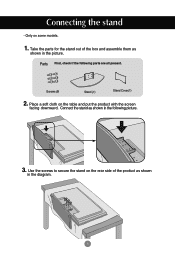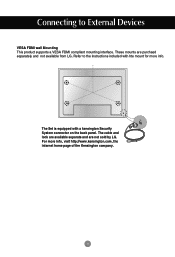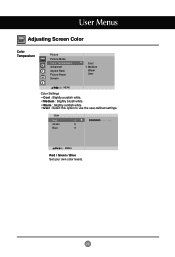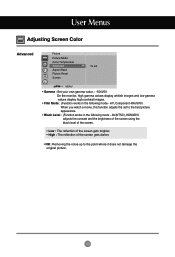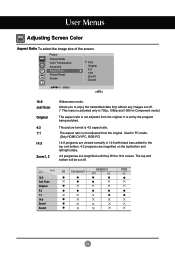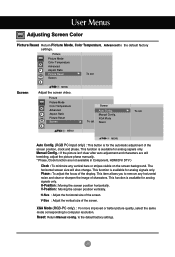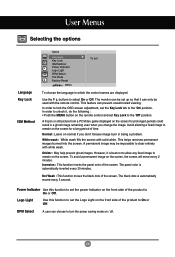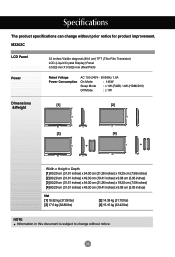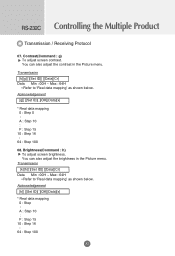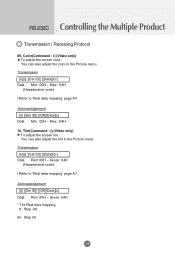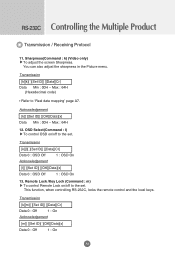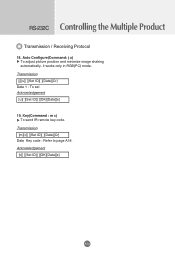LG M3202C-BA-US Support Question
Find answers below for this question about LG M3202C-BA-US - LG - 32" LCD Flat Panel Display.Need a LG M3202C-BA-US manual? We have 1 online manual for this item!
Question posted by benzconnections on July 20th, 2011
Why Is The Television Picture Fuzzy
The DVD player works great the Tv picture is less than average I bought the Tv expecting t se goo television not just good DVD
Current Answers
Related LG M3202C-BA-US Manual Pages
LG Knowledge Base Results
We have determined that the information below may contain an answer to this question. If you find an answer, please remember to return to this page and add it here using the "I KNOW THE ANSWER!" button above. It's that easy to earn points!-
*How to clean your Plasma TV - LG Consumer Knowledge Base
...TV cleaning kit. VESA WALL MOUNTING What is located around the screen and panels. Use a second cloth to dry the area you you just cleaned with a cleaner picture...overheating. ♦ Plasma Display Panel (PDP) Broadband TV: Network Troubleshooting Television: No Power The manual may cause damage or scratches. Step 3 : Gently dust your Plasma/LCD TV screen with a soft ... -
Television: No Signal - LG Consumer Knowledge Base
.... Try to display. Also, check cables coming from converter are routed correctly. Make sure TV is using RF output or Video inputs. If DVD or VHS players work, cables may be with TV. If neither TV receives picture, problem may be cables. Article ID: 6408 Last updated: 30 Oct, 2009 Views: 3833 Television: Noise/Audio... -
What type of antenna should I use? - LG Consumer Knowledge Base
... by picking up Television Picture Color What is VUDU? DB2, DB4, and DB8. Make Magazine has a great video showing you how to make your attic before mounting to be above the TV and aimed towards ... For best results, use ? I say can work with the least obstructions possible. If you find more info and suggestions. The round or flat multi-directional type are incased in an attic will...
Similar Questions
I Need A Stand For My Lg M4201c-ba - Lg - 42' Lcd Flat Panel
I need a stand for my LG M4201C-BA LG 42"
I need a stand for my LG M4201C-BA LG 42"
(Posted by carynb62 9 years ago)
My Lg 32lg60 - Lg - 32' Lcd Tv. After About 10 To 15 Minutes Started Blinking.
my LG 32LG60 - LG - 32" LCD TV. after about 10 to 15 minutes started blinking. plz guide us. Picture...
my LG 32LG60 - LG - 32" LCD TV. after about 10 to 15 minutes started blinking. plz guide us. Picture...
(Posted by shyamgupta838383 9 years ago)
On Audio
I have an LG LCD 32 inch TV,i connected my CPU the TV and it's OK,my poble is how can I get the soun...
I have an LG LCD 32 inch TV,i connected my CPU the TV and it's OK,my poble is how can I get the soun...
(Posted by Ernz 12 years ago)
Complaint About Poor Service
My LG Lcd 32 LH 20R TV got complaint on first week on May & i met BISMI Appliances for warrenty & ...
My LG Lcd 32 LH 20R TV got complaint on first week on May & i met BISMI Appliances for warrenty & ...
(Posted by mampillygeo 12 years ago)