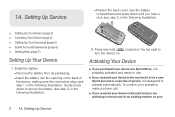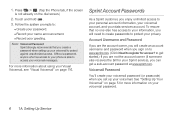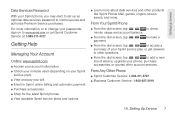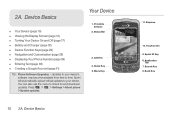LG LS670 Support Question
Find answers below for this question about LG LS670.Need a LG LS670 manual? We have 1 online manual for this item!
Question posted by blueyedrose1969 on September 19th, 2015
How Do I Screenshot Ls 670 Sprint
The person who posted this question about this LG product did not include a detailed explanation. Please use the "Request More Information" button to the right if more details would help you to answer this question.
Current Answers
Answer #1: Posted by NDJay on September 19th, 2015 11:54 PM
In common android device the screen shot keys are, volume down and power buttons pressed at the same time. press and hold both buttons for as long as 2-3 seconds, until you hear a camera capture sound, the picture from screen shot will then saved to your gallery. If It is doesn't work. you can simply download a screen shot application from play store, just type "screen shot" in your search bar and tap "go" once you search a screen shot application, install and follow the instructions and it is ready to use.
thanks
Hope it will helpful.
NDJay
Related LG LS670 Manual Pages
LG Knowledge Base Results
We have determined that the information below may contain an answer to this question. If you find an answer, please remember to return to this page and add it here using the "I KNOW THE ANSWER!" button above. It's that easy to earn points!-
microSD tm Memory Port - LG Consumer Knowledge Base
...™ (CB630) US CELLULAR UX380 UX565 UX830 ALLTELL Swift (AX500) Glimmer™ (AX830) LG Rhythm (AX585) / Mobile Phones microSD tm Memory Port What size memory card can I use in Titanium (VX10K) 8GB Support** enV2 (VX9100) Dare ( VX9700) Chocolate™ 3 (VX8560) SPRINT Lotus (LX600) Muziq™ (LX570) Rumor 2 ( LX265) AT&T Vu™ -
Washing Machine: How can I save my preferred settings? - LG Consumer Knowledge Base
French 3-Door -- Gas Range -- Art Cool -- Blu-ray -- DVD Player (Combo/Recorder) TV -- Network Storage Mobile Phones Computer Products -- Excellent Very Good Good Fair Poor Add comment Washing Machine: How can I use . Select a cycle. 2. Custom program location on . 2. Power the washer on ... -
Chocolate Touch (VX8575) Back Cover Removal and Installation - LG Consumer Knowledge Base
... apague el teléfono antes de instalar o sustituir la batería. Pictures LG Dare LG Mobile Phones: Tips and Care Mobile Phones: Lock Codes Pairing Bluetooth Devices LG Dare Also, always ensure that the hooks on the phone. To Install the back cover 1. Align the battery cover slightly lower than the top edge of...
Similar Questions
How To Change Date And Time On A Sprint Lg Purple Model Ls 670
(Posted by PAahle 10 years ago)
My Sprint Ls 670 Phone Is Flashed And Rooted Now How Do I Get It To Work On
cricket
cricket
(Posted by nieni 10 years ago)