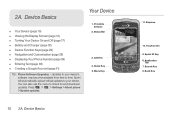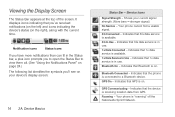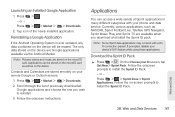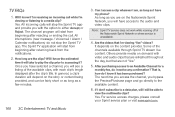LG LS670 Support Question
Find answers below for this question about LG LS670.Need a LG LS670 manual? We have 1 online manual for this item!
Question posted by nieni on February 18th, 2014
My Sprint Ls 670 Phone Is Flashed And Rooted Now How Do I Get It To Work On
cricket
Current Answers
Related LG LS670 Manual Pages
LG Knowledge Base Results
We have determined that the information below may contain an answer to this question. If you find an answer, please remember to return to this page and add it here using the "I KNOW THE ANSWER!" button above. It's that easy to earn points!-
Blu-ray player: alternate firmware update methods - LG Consumer Knowledge Base
...or DVD. Burn the firmware update file directly to the root directory of the product support page, click the drivers and... file that the firmware update has been copied to your USB flash drive, go to your player's firmware is very similar to appear... device. The update window will have a PC with a working internet connection you are beneficial to continue enjoyment of the firmware... -
Bluetooth Profiles - LG Consumer Knowledge Base
... provides a standard for one device can accomplish tasks. An example of how the basic printing profile works. Allows a compatible Bluetooth device to communicate with hands free devices. A phone conversation with another device like pictures from a mobile handset is able to communicate with human interface devices. These profiles provide the framework and... -
Mobile Phones: Lock Codes - LG Consumer Knowledge Base
...PUK are on page 25 of codes. LG is by performing a software reload or flash on the phone. This process will ask for Verizon- LG CT810 (Incite) The only...PIN is a number tied to travel abroad with the phone or switch service providers. Mobile Phones: Lock Codes I. GSM Mobile Phones: The Security Code is . The phone will take some time to load (it's like ...
Similar Questions
How Do You Get The Camera Flash To Work On My Lgl55c Phone
(Posted by binaaferi53 9 years ago)
How To Change Date And Time On A Sprint Lg Purple Model Ls 670
(Posted by PAahle 10 years ago)