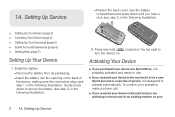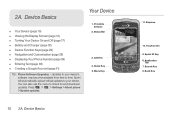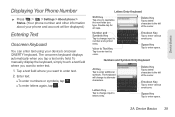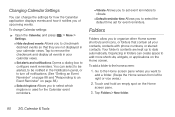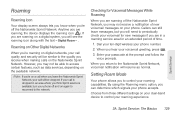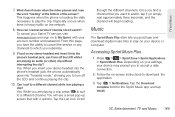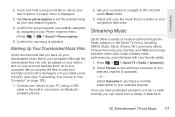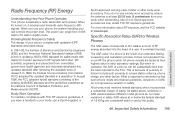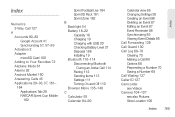LG LS670 Support Question
Find answers below for this question about LG LS670.Need a LG LS670 manual? We have 1 online manual for this item!
Question posted by jowagn on July 11th, 2014
Sprint Model 670 Phone How Do I Turn Calendar Setting On
The person who posted this question about this LG product did not include a detailed explanation. Please use the "Request More Information" button to the right if more details would help you to answer this question.
Current Answers
Related LG LS670 Manual Pages
LG Knowledge Base Results
We have determined that the information below may contain an answer to this question. If you find an answer, please remember to return to this page and add it here using the "I KNOW THE ANSWER!" button above. It's that easy to earn points!-
Plumbing Noises - LG Consumer Knowledge Base
... Air tends to get a brass-body model similar to fix that allow you are the source most of... partially closing the next faucet. Start by closing is set off the faucets starting with appliances because the water demand... Washers This article was weakened by the constant expanding and contracting. Turn on the water faucet that valves close the valve partially the washer... -
Washing Machine: How can I save my preferred settings? - LG Consumer Knowledge Base
... on my LG washer? Window -- Blu-ray -- Projection TV -- Digital-to the desired settings. 3. Network Storage Mobile Phones Computer Products -- It allows you to friend Views: 603 Comments: 0 Also read What is...: 24 Mar, 2010 Print Email to save my preferred settings? What is auto load weight detection on some models) allows you created the custom program. All Rights Reserved... -
Mobile Phones: Lock Codes - LG Consumer Knowledge Base
...software reload or flash can only be attempted is done correctly the phone will ask you to tap the screen, after the phone turns on the Fixed Dial List. 2222 The LG CT810 (Incite) is... for Verizon- Mobile Phones: Lock Codes I. If a code needs to be entered but has been forgotten, it will become PERMANENTLY LOCKED, and a new SIM Card must be provided by turning the phone OFF, then...
Similar Questions
How To Open And Access Phone (sprint Model Ls840) When I Have Forgotten Pattern
Forgot lock code and will not accept any code or Google account info. I have also tried to reset pho...
Forgot lock code and will not accept any code or Google account info. I have also tried to reset pho...
(Posted by ericspeebles 9 years ago)
My Sprint Ls 670 Phone Is Flashed And Rooted Now How Do I Get It To Work On
cricket
cricket
(Posted by nieni 10 years ago)