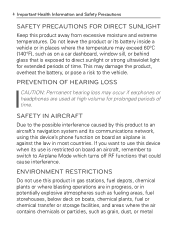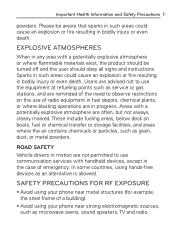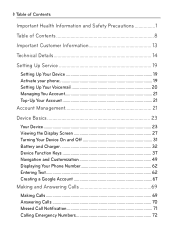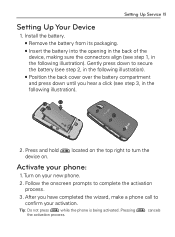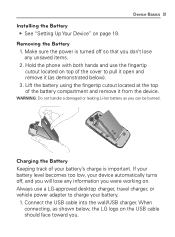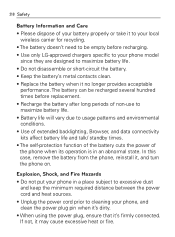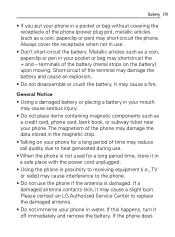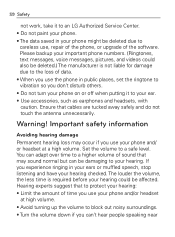LG VM670 Support Question
Find answers below for this question about LG VM670.Need a LG VM670 manual? We have 3 online manuals for this item!
Question posted by Madbahra on August 31st, 2014
My Lg Phone Model Vm670 Wont Turn On
The person who posted this question about this LG product did not include a detailed explanation. Please use the "Request More Information" button to the right if more details would help you to answer this question.
Current Answers
Related LG VM670 Manual Pages
LG Knowledge Base Results
We have determined that the information below may contain an answer to this question. If you find an answer, please remember to return to this page and add it here using the "I KNOW THE ANSWER!" button above. It's that easy to earn points!-
Dishwasher Washing Process - LG Consumer Knowledge Base
...reach up (grind) food particles into smaller pieces so they will turn off once cycles complete? The spray arms will spray water in ...of the water can the temperature get in five different directions on wont run Dishwasher IE Error code (not E1) Dishwasher: How to ... to the upper or lower half of the unit, depending on the model and the operation of upper, lower or fulls (both). How does ... -
Advanced Phone Book Features: Entering Wait and Pause periods - LG Consumer Knowledge Base
...caller can "wait" until the extension number is pressed. • this is made , the phone will usually be dialed immediately. Afterwards, when the call is usually necessary when the number will be... the customer can listen to input them ? Afterwards, when the call is saved on the phone model, and will "pause" for the 4-digit code to be input so the voicemail box can be ... -
Dishwasher Dispenser - LG Consumer Knowledge Base
...open fully. Article ID: 6371 Views: 539 Dishwasher Storing and Winterizing Dishwasher powers on wont run Dishwasher odor Dishwasher: How to open , pour detergent into the dispenser. Dishwasher ... dial as necessary. Use only the recommended amount for the specific model being used. Replace the Rinse Aid cover by turning clockwise. 3. Pour Rinse Aid into opening . Once dispenser is ...
Similar Questions
I Have A Lg Net10 Phone And It Wont Turn On It Will Load And Stay On The Blue
should i return the phone or why does it stay on the blue loading
should i return the phone or why does it stay on the blue loading
(Posted by juanatercero84 11 years ago)