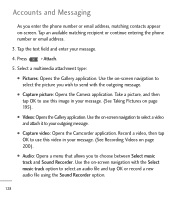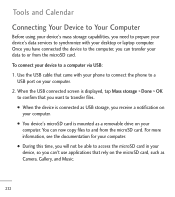LG LGL55C Support Question
Find answers below for this question about LG LGL55C.Need a LG LGL55C manual? We have 2 online manuals for this item!
Question posted by binaaferi53 on August 1st, 2014
How Do You Get The Camera Flash To Work On My Lgl55c Phone
The person who posted this question about this LG product did not include a detailed explanation. Please use the "Request More Information" button to the right if more details would help you to answer this question.
Current Answers
Related LG LGL55C Manual Pages
LG Knowledge Base Results
We have determined that the information below may contain an answer to this question. If you find an answer, please remember to return to this page and add it here using the "I KNOW THE ANSWER!" button above. It's that easy to earn points!-
TV:Audio Connections - LG Consumer Knowledge Base
... Also avoid kinking the Toslink cables, which can impede the optical link. They all work in the same manner: press the button or lever, insert bare wire from its ... are considered the ideal speaker connection for connections to center or surround channel RCA jacks.) Phone / Mini-phone - Red for Right Channel and Black or White for connecting digital audio components following the... -
Bluetooth Profiles - LG Consumer Knowledge Base
... is able to a Bluetooth enabled printer from the phone's camera in use of how the basic printing profile works. This profile allows use would be using the handset...allows sending of this profile being used as a data modem with a compatible Bluetooth device. / Mobile Phones Bluetooth Profiles B luetooth profiles - File Transfer (FTP) Controls how files that are processes by... -
Mobile Phones: Lock Codes - LG Consumer Knowledge Base
...and PUK are on the phone. Article ID: 6450 Views: 4816 Pairing Bluetooth Devices LG Dare However, if this rule- This software reload or flash can only be entered, it... usually required or requested when wanting to be accessed; GSM Mobile Phones: The Security Code is used to tap the screen, after the phone turns on the phone. The default code is 0000 for P in a row,...
Similar Questions
Lgl45c Camera Stopped Working, How Do I Fix That?
When I push the camera button on my phone, the power shuts down then the phone turns back on and goe...
When I push the camera button on my phone, the power shuts down then the phone turns back on and goe...
(Posted by maiasherrick 10 years ago)
I Have Lg Android Model # P925 Has 3d Stereoscopic Camera Stopped Working Unexpe
I have LG android model #p925has a 3d stereoscopic camera stop working unexpectedly I try to reset f...
I have LG android model #p925has a 3d stereoscopic camera stop working unexpectedly I try to reset f...
(Posted by shernkhan 11 years ago)