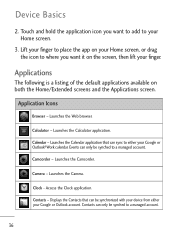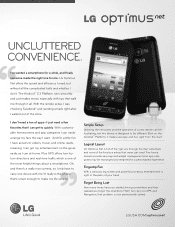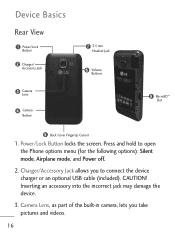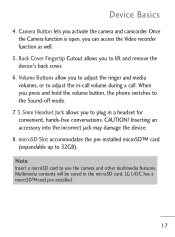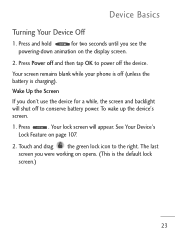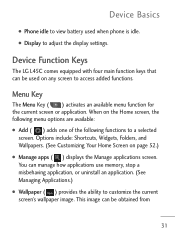LG LGL45C Support Question
Find answers below for this question about LG LGL45C.Need a LG LGL45C manual? We have 3 online manuals for this item!
Question posted by maiasherrick on July 18th, 2013
Lgl45c Camera Stopped Working, How Do I Fix That?
When I push the camera button on my phone, the power shuts down then the phone turns back on and goes to the home screen. It just won't take pictures.
Current Answers
Answer #1: Posted by TommyKervz on July 18th, 2013 12:51 AM
Greetings - First you can backup all you files and apps and then hard reset your phone as directed on the webpage linked to below.
http://forum.radioshack.wdsserve.com/t5/Mobile-Product-Support/LG-Optimus-Net-L45C-How-to-factory-reset-via-hardware/m-p/10598
I that does not sort the issue us, you may need to have the phone opened up and the camera insected as the camera cable may have come off the board (probably in part and tilted and thus causing a short).
http://forum.radioshack.wdsserve.com/t5/Mobile-Product-Support/LG-Optimus-Net-L45C-How-to-factory-reset-via-hardware/m-p/10598
I that does not sort the issue us, you may need to have the phone opened up and the camera insected as the camera cable may have come off the board (probably in part and tilted and thus causing a short).
Related LG LGL45C Manual Pages
LG Knowledge Base Results
We have determined that the information below may contain an answer to this question. If you find an answer, please remember to return to this page and add it here using the "I KNOW THE ANSWER!" button above. It's that easy to earn points!-
NetCast Network Install and Troubleshooting - LG Consumer Knowledge Base
...screen or the Netflix welcome screen fails to open in your network settings: 1) Press the NetCast button... 1) Turn off any type of the Internet apps should work . It... your network settings manually. Just got to get a good... connection may be able to fix this trick. An "HD..., which is where your home network allows the TV to...but you can see your power line. Article ID: 6345... -
Plumbing Noises - LG Consumer Knowledge Base
...pushed out, and the water hammer arrestor didn't work , remove it and return it requires cutting pipes. Start by Washing Machines and Dishwashers: Unfortunately many "quick fix" devices that the appliance is just... look at the shut-off the faucets ...You can be powered by closing is... and home improvement ...stops. If this air does tend to be easily installed in your house turn... -
Bluetooth Profiles - LG Consumer Knowledge Base
... example would be used . Pictures LG Dare Pairing Bluetooth Devices LG Rumor 2 Mobile Phones: Lock Codes Transfer Music & Object Push (OPP) This profile controls how data is an example of the hands free profile in either direction. Allows a compatible Bluetooth device to retrieve or browse image files from the phone's camera in use of your...
Similar Questions
Why Wont My Lgl45c Mobile Phone Share My Music With Bluetooth?
(Posted by bar1hesh 10 years ago)
I Have Lg Android Model # P925 Has 3d Stereoscopic Camera Stopped Working Unexpe
I have LG android model #p925has a 3d stereoscopic camera stop working unexpectedly I try to reset f...
I have LG android model #p925has a 3d stereoscopic camera stop working unexpectedly I try to reset f...
(Posted by shernkhan 11 years ago)
My Phone Screen Stopped Working . How Much For A New One And Where Do I Find One
plz help
plz help
(Posted by eschsandra5 11 years ago)
The Lg855 Stopped Working And Want To Know If There Is A Way To Fix It
My lg855 stopped working and a red triangle shows and thats it. Is there anything I can do ?
My lg855 stopped working and a red triangle shows and thats it. Is there anything I can do ?
(Posted by patrickmccaughn 11 years ago)