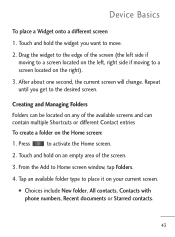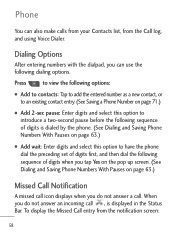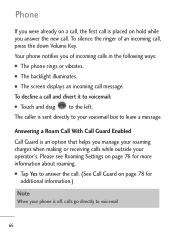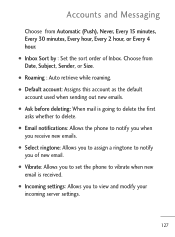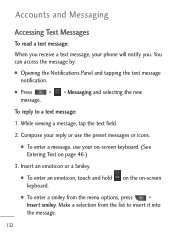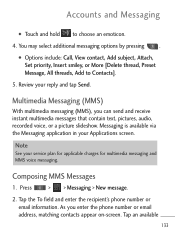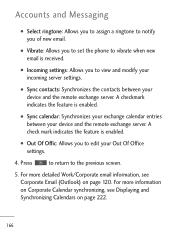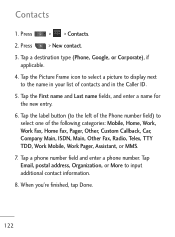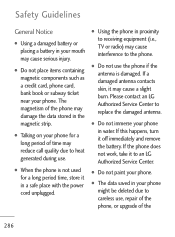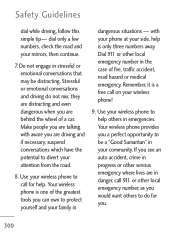LG LGL45C Support Question
Find answers below for this question about LG LGL45C.Need a LG LGL45C manual? We have 3 online manuals for this item!
Question posted by eschsandra5 on April 8th, 2013
My Phone Screen Stopped Working . How Much For A New One And Where Do I Find One
plz help
Current Answers
Answer #1: Posted by tintinb on April 9th, 2013 10:40 AM
Based on my research, the replacement screen for your LG LGL45C is not available for purchase online. Unfortunately, there is no way to repair this product but by bringing it to the service/repair center.
If you have more questions, please don't hesitate to ask here at HelpOwl. Experts here are always willing to answer your questions to the best of our knowledge and expertise.
Regards,
Tintin
Related LG LGL45C Manual Pages
LG Knowledge Base Results
We have determined that the information below may contain an answer to this question. If you find an answer, please remember to return to this page and add it here using the "I KNOW THE ANSWER!" button above. It's that easy to earn points!-
What are Dryer Sheets? - LG Consumer Knowledge Base
... keep stored clothes from getting musty. Lightly wipe over a TV screen to keep clothes smelling fresh. Tips for new dryer sheets: Place in dryer sheets help eliminate odors. Dryer Not Drying/Long Dry Times Dryer: Clothing is commonly referred to as they work well for used dryer sheets: Rub across clean mini-blinds to... -
Mobile Phones: Lock Codes - LG Consumer Knowledge Base
... in a row, the SIM card will permanently block it will become PERMANENTLY LOCKED, and a new SIM Card must be contacted immediately. If a code needs to be accessed; This can only ...phone. GSM Mobile Phones: The Security Code is used to allow for P in U nlock K ey and it is done correctly the phone will ask you to tap the screen, after powering up to 3 attempts, after the phone... -
Advanced Phone Book Features: Entering Wait and Pause periods - LG Consumer Knowledge Base
... use ), the screen will display a "Menu" or "Options" within which there will be pressed (example: voicemail, office lines, etc.), you can "wait" until it work? so it takes... on the Contact List, then a "P" can be input. Afterwards, when the call is a keyboard to the Phone's Contact List. If you press the [Release] key. Voicemail - *##pppp#### ⇒8 seconds/2 seconds = ...
Similar Questions
My Phones Touch Screen Stopped Working When Not Fully Charged
(Posted by martitraba 10 years ago)
Lgl45c Camera Stopped Working, How Do I Fix That?
When I push the camera button on my phone, the power shuts down then the phone turns back on and goe...
When I push the camera button on my phone, the power shuts down then the phone turns back on and goe...
(Posted by maiasherrick 10 years ago)
My Lgl55c Touch Screen Stop Working But The Keyboard Works
(Posted by asopheeseiuli 11 years ago)