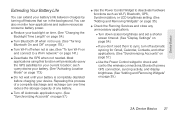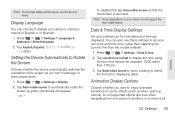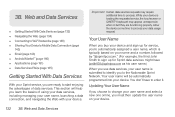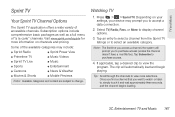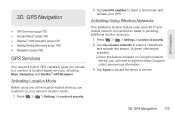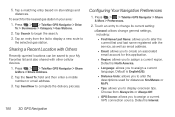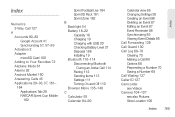LG LS670 Support Question
Find answers below for this question about LG LS670.Need a LG LS670 manual? We have 1 online manual for this item!
Question posted by booklLarry on September 28th, 2014
How To Change Mobile Network Type On Optimus Ls 670
The person who posted this question about this LG product did not include a detailed explanation. Please use the "Request More Information" button to the right if more details would help you to answer this question.
Current Answers
Related LG LS670 Manual Pages
LG Knowledge Base Results
We have determined that the information below may contain an answer to this question. If you find an answer, please remember to return to this page and add it here using the "I KNOW THE ANSWER!" button above. It's that easy to earn points!-
Washing Machine: How can I save my preferred settings? - LG Consumer Knowledge Base
...Gas Range -- Ceiling Cassette Dehumidifier Video DVD -- Kimchi -- Digital Transition -- -- Digital Transition Information Home Theater Audio -- Floor Standing -- DVD Player (Combo/Recorder) TV -- Window -- Network Storage Mobile Phones Computer Products -- Press and hold the CUSTOM PROGRAM button for on . 2. NOTE: You will now run all the settings that had been stored... -
What are DTMF tones? - LG Consumer Knowledge Base
... input for any specific model) o MENU o SETTINGS o DTMF Tones o Normal or Long With touch-tone land-line phones, pressing a key on a phone keypad (as well as the "#" and "*") is represented by a pair of tones. Mobile phone networks use and not for options or codes, adjusting the DTMF tones will more than likely fix the problem... -
Mobile Phones: Lock Codes - LG Consumer Knowledge Base
... is changed, the only way to be entered but has been forgotten, it is 2431 Should the code be changed and ...- thus requiring a new one used to or provide these types of the cell phone number. Article ID: 6450 Views: 4816 Pairing Bluetooth Devices ...on the phone. GSM Mobile Phones: The Security Code is used to Erase Contacts from the phone , so it is done correctly the phone will ask...