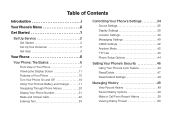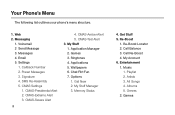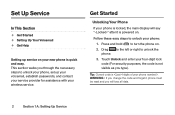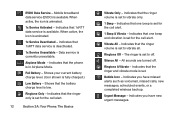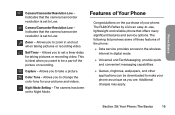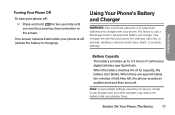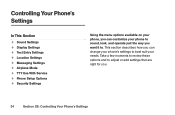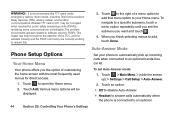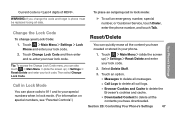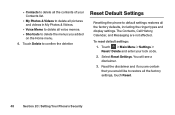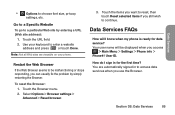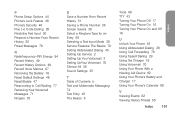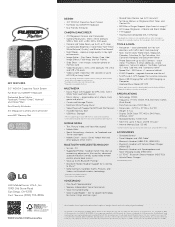LG LG272 Support and Manuals
Get Help and Manuals for this LG item

Most Recent LG LG272 Questions
No Network
my friend give me lg 272 but i cant use coz needed accout how can used it...
my friend give me lg 272 but i cant use coz needed accout how can used it...
(Posted by nhick27 8 years ago)
How To Manual Program Lg272
(Posted by Hunprecis 9 years ago)
How To Unlock Lg272
(Posted by rathomas 9 years ago)
What Can Lg272 Do On Pc
(Posted by rezinherm 9 years ago)
How To Do A Master Reset On Lg272
(Posted by BeastAn 9 years ago)
Popular LG LG272 Manual Pages
LG LG272 Reviews
We have not received any reviews for LG yet.