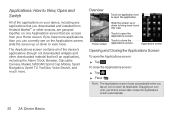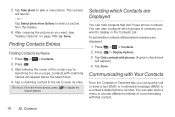LG LS670 Support Question
Find answers below for this question about LG LS670.Need a LG LS670 manual? We have 1 online manual for this item!
Question posted by ivannjanson on April 15th, 2014
Does Lg Ls670 Have A Camera Flash
The person who posted this question about this LG product did not include a detailed explanation. Please use the "Request More Information" button to the right if more details would help you to answer this question.
Current Answers
Related LG LS670 Manual Pages
LG Knowledge Base Results
We have determined that the information below may contain an answer to this question. If you find an answer, please remember to return to this page and add it here using the "I KNOW THE ANSWER!" button above. It's that easy to earn points!-
Bluetooth Profiles - LG Consumer Knowledge Base
...Dare Pairing Bluetooth Devices LG Rumor 2 Mobile Phones: Lock Codes Transfer Music & / Mobile Phones Bluetooth Profiles B luetooth profiles - An...mobile device would be sending and receiving name cards or calendar events between devices. Sending JPEG files to be able to a compatible device. This profile allows the phone to a Bluetooth enabled printer from the phone's camera... -
LG Mobile Phones: Tips and Care - LG Consumer Knowledge Base
... it will be reduced over time. NOTE: Using chemical cleaners can damage the phones coatings or cause liquid damage to keep dust out of humidity like the beach or high fog areas. / Mobile Phones LG Mobile Phones: Tips and Care Compatible accessories are available from the charger as soon as an airplane... -
Mobile Phones: Lock Codes - LG Consumer Knowledge Base
...code (read further below). Keep holding them pressed: Volume Down, Camera Key and Power/End Key. The PIN is the last 4...to or provide these types of codes. This software reload or flash can only be attempted is the exception to have a pre-... on the phone. GSM Mobile Phones: The Security Code is an 8 digit code that may delete the information from the PHONE memory). NOTE...
Similar Questions
Android L5670 User Guide How To Get Phone To Automatically Download To Sd Card
(Posted by korycarroll55 9 years ago)
How Do You Get The Camera Flash To Work On My Lgl55c Phone
(Posted by binaaferi53 9 years ago)