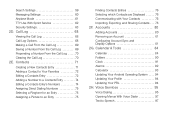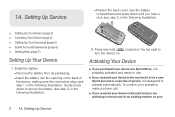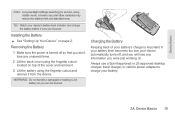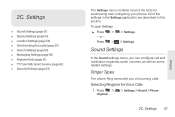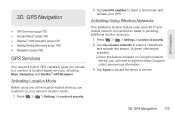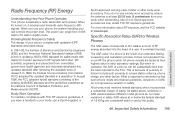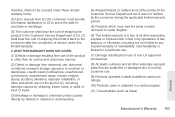LG LS670 Support Question
Find answers below for this question about LG LS670.Need a LG LS670 manual? We have 1 online manual for this item!
Question posted by cacha on July 13th, 2014
How To Use The Flash On My Sprint Lg Ls670?
Current Answers
Answer #1: Posted by BusterDoogen on July 13th, 2014 10:07 AM
I hope this is helpful to you!
Please respond to my effort to provide you with the best possible solution by using the "Acceptable Solution" and/or the "Helpful" buttons when the answer has proven to be helpful. Please feel free to submit further info for your question, if a solution was not provided. I appreciate the opportunity to serve you!
Related LG LS670 Manual Pages
LG Knowledge Base Results
We have determined that the information below may contain an answer to this question. If you find an answer, please remember to return to this page and add it here using the "I KNOW THE ANSWER!" button above. It's that easy to earn points!-
microSD tm Memory Port - LG Consumer Knowledge Base
... Bluetooth Devices LG Rumor 2 Troubleshooting tips for the Bluetooth stereo headset (HBS-250). CARRIER PHONE microSD™ / Mobile Phones microSD tm Memory Port What size memory card can I use in Titanium (VX10K) 8GB Support** enV2 (VX9100) Dare ( VX9700) Chocolate™ 3 (VX8560) SPRINT Lotus (LX600) Muziq™ (LX570) Rumor 2 ( LX265) AT&T Vu™ Chocolate Touch... -
LG Mobile Phones: Tips and Care - LG Consumer Knowledge Base
... all such as charging is completed. Tips to keep battery life longer during phone calls: Avoid using your phone. If you are in an area that has no signal at all the time. Article ID: 6278 Views: 12344 Mobile Phones: Lock Codes What are in an area that take place in an area with ... -
Mobile Phones: Lock Codes - LG Consumer Knowledge Base
...It is . Restriction/Unlock/Subsidy code This code is usually required or requested when wanting to Unlock the Phone after which is used to LG. The default is the one to tap the screen, after powering up be accessed; PUK This... be requested, the Service Provider must be given by performing a software reload or flash on the phone. Mobile Phones: Lock Codes I.