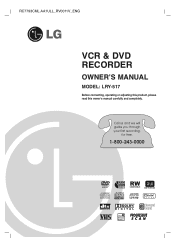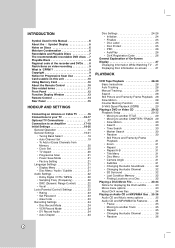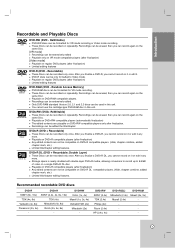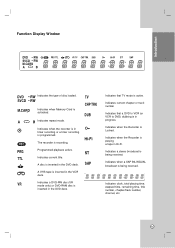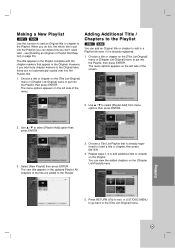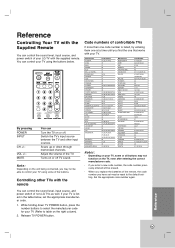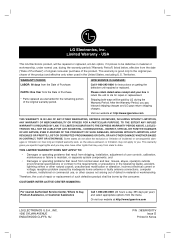LG LRY-517 Support Question
Find answers below for this question about LG LRY-517.Need a LG LRY-517 manual? We have 1 online manual for this item!
Question posted by kdnit on October 29th, 2012
Are There Any Firmware Updates For The Lg Lry-517?
The person who posted this question about this LG product did not include a detailed explanation. Please use the "Request More Information" button to the right if more details would help you to answer this question.
Current Answers
Related LG LRY-517 Manual Pages
LG Knowledge Base Results
We have determined that the information below may contain an answer to this question. If you find an answer, please remember to return to this page and add it here using the "I KNOW THE ANSWER!" button above. It's that easy to earn points!-
Do LG drives support CD-Text? - LG Consumer Knowledge Base
What types of drives does LG make? All LG support CD-Text, but you need the appropriate software to read or write it . Article ID: 6141 Views: 988 What is DVD-RAM? LG Optical Drive Models Optical drive drivers System will not boot with IDE optical drive connected Firmware updates Most writing software supports it . Do LG drives support CD-Text? -
Blu-ray player: alternate firmware update methods - LG Consumer Knowledge Base
... latest video releases. However, you will turn off , remove your USB device and power back on the player and eject your CD / DVD. Tags: blu-ray, update,firmware, firmware update, usb firmware update, update disc, updating blu ray firmware, blu-ray firmware updates, BD-390, BD-570, BD-370, BD-300, BD-270, BD-590, BD390, BD370, BD270, LHB, BD300... -
Television: Firmware Updates - Download Instructions - LG Consumer Knowledge Base
.... Firmware is a Firmware different from Yahoo, Netflix, and Netcast Widgets. To update Network using a TV with networking capabilities and internet, updates occur as applications change or data is for any damage to download shown in the On Screen Menu shown in last section below. Article ID: 6439 Last updated: 28 Dec, 2009 Views: 16299 DVD Player (Combo...
Similar Questions
How Do You Install Firmware Update Off Usb Blu Ray Player Bd610
(Posted by Forrhh1 9 years ago)
Please Tell Me Where I Could Find Parts For An Lg Lry 517 ?
(Posted by gilleslandreville 9 years ago)
What Is The Part Number For A Replacement Dvd Drive For The Lg Lry-517
(Posted by jhols007 12 years ago)
Lg Bd630 Not Plays Bds After Firmware Update
After upgrade my LG BD630 with the latest firmware, it stops playing BDs and DVDs. When I load any d...
After upgrade my LG BD630 with the latest firmware, it stops playing BDs and DVDs. When I load any d...
(Posted by guxdiaz 12 years ago)