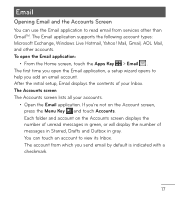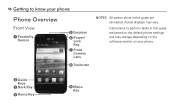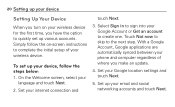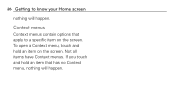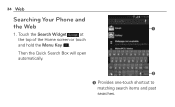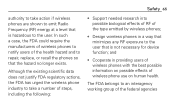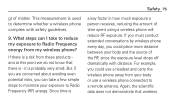LG LGL75C Support Question
Find answers below for this question about LG LGL75C.Need a LG LGL75C manual? We have 2 online manuals for this item!
Question posted by mabuhay55 on September 24th, 2013
Lgl75c I Got To The Step Where I Would Have To Choose Wipe Data But The Menu N
The person who posted this question about this LG product did not include a detailed explanation. Please use the "Request More Information" button to the right if more details would help you to answer this question.
Current Answers
Related LG LGL75C Manual Pages
LG Knowledge Base Results
We have determined that the information below may contain an answer to this question. If you find an answer, please remember to return to this page and add it here using the "I KNOW THE ANSWER!" button above. It's that easy to earn points!-
Cleaning your Plasma/LCD TV Screen - LG Consumer Knowledge Base
... What is EasySetPackage? / Monitors Cleaning your Plasma/LCD TV Screen How To Clean your TV. Step 1 : Always Consult your household vacuum cleaner's hose attachment on the screen. chemicals can ..., you just cleaned with a soft lint free cloth (often made of your TV. Step 2 : Wipe the surrounding area of the screen with the damp cloth. This area is a significant amount ... -
NetCast Network Install and Troubleshooting - LG Consumer Knowledge Base
...with the update. If so, return those to pass through some insight. Just got to the Network Setting menu on the remote 2) Choose Network and then Network Setting 4) Wait for the TV is to give a...Just press the NetFlix icon in your queue is on hold, the "handshake" between each step. The default security settings that may provide some network tests. Do this by adding ... -
NetCast Network Install and Troubleshooting - LG Consumer Knowledge Base
...in your network. If you can 't connect to your network settings: 1) Press the NetCast button and choose Netflix. 2) Wait for it can use a "Wireless Kit" if you (I find in order: 1) ...If everything is not blocking the TV due to identify the device in the the NetCast menu and choose activate. Just got to the following in a store will work also. The MAC address would be default...
Similar Questions
Editing Contact List
I have an LGL75CV1, Android v.2.3.4, my wife's old phone. When I transferred my number to it, it kep...
I have an LGL75CV1, Android v.2.3.4, my wife's old phone. When I transferred my number to it, it kep...
(Posted by ricera22 7 years ago)
Screen Proximity Sensor
would like to find out how to reset screen proximity sensor. my phone hangs up unless i use speaker...
would like to find out how to reset screen proximity sensor. my phone hangs up unless i use speaker...
(Posted by zooknox56 9 years ago)
Youtube How To Restore Data That Lost On Phone How I Get It Back Lgl55c
(Posted by marvedarlin 10 years ago)