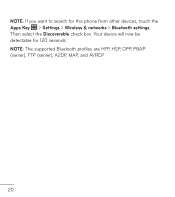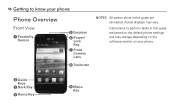LG LGL75C Support Question
Find answers below for this question about LG LGL75C.Need a LG LGL75C manual? We have 2 online manuals for this item!
Current Answers
Answer #1: Posted by TommyKervz on June 26th, 2013 5:16 AM
Greetings - That seem much like a mechanical damage than software - you thus may need to visit your nearest cellphone repairs shop to have something done about the issue if you feel you have no worthy background with electronics. Hope this helps
Related LG LGL75C Manual Pages
LG Knowledge Base Results
We have determined that the information below may contain an answer to this question. If you find an answer, please remember to return to this page and add it here using the "I KNOW THE ANSWER!" button above. It's that easy to earn points!-
Bluetooth Profiles - LG Consumer Knowledge Base
... basic printing profile works. Sending JPEG files to dial-up networking services. Basic imaging (BIP) Basic imaging controls how an enabled device is able to retrieve or browse image files from a mobile handset is pushed and pulled between devices. Pictures LG Dare Pairing Bluetooth Devices LG Rumor 2 Mobile Phones: Lock Codes Transfer Music... -
What are DTMF tones? - LG Consumer Knowledge Base
... pressed, enabling dialing. Each DTMF "tone" is represented by a pair of tones. Mobile phone networks use and not for any specific model) o MENU o SETTINGS o DTMF Tones o Normal or Long With touch-tone land-line phones, pressing a key on a phone keypad (as well as a grid, each row represents a low frequency, and each column represents a high frequency... -
Mobile Phones: Lock Codes - LG Consumer Knowledge Base
... page 25 of the cell phone number. LG is backed up to the SIM, it will all the information from the PHONE memory). either from the Service Provider. Keep holding them pressed: Volume Down, Camera Key and Power/End Key. PIN2 It is used to have the phone re-programmed. Mobile Phones: Lock Codes I. This can be...
Similar Questions
Lgl75c Screen Is Locked I Can Access Keyboard But Phone Does Not Work- Frozen He
My phone screen is locked.Can not pull the screen up to release the lock. I can access the keyboard....
My phone screen is locked.Can not pull the screen up to release the lock. I can access the keyboard....
(Posted by mabuhay55 10 years ago)
How Do I Get The Calendar To Work On This Lgl75c Phone?
How Do I Get The Calendar To Work On The Lgl75c Phone?
How Do I Get The Calendar To Work On The Lgl75c Phone?
(Posted by Anonymous-104983 11 years ago)
Can I Keep My Current Virgin Mobile Phone # With This New Tracfone?
I just bought this LG430G phone but haven't opened it yet, still deciding whether to keep itor keep ...
I just bought this LG430G phone but haven't opened it yet, still deciding whether to keep itor keep ...
(Posted by Anonymous-65173 11 years ago)
Forgot Password For Voice Mail On One Of My Mobile Phones.
I've forgotten the password for voice mail on one of my mobile phones. Put in several combination bu...
I've forgotten the password for voice mail on one of my mobile phones. Put in several combination bu...
(Posted by mikeevaristo 12 years ago)