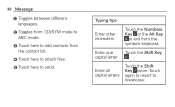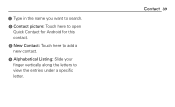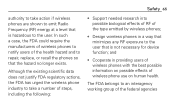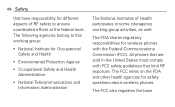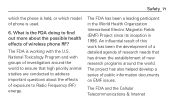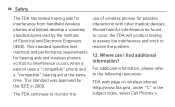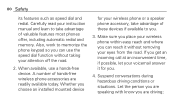LG LGL75C Support Question
Find answers below for this question about LG LGL75C.Need a LG LGL75C manual? We have 2 online manuals for this item!
Question posted by jlwmaster on November 24th, 2014
Why Won't The Letter M Work On My Keypad?
The person who posted this question about this LG product did not include a detailed explanation. Please use the "Request More Information" button to the right if more details would help you to answer this question.
Current Answers
Related LG LGL75C Manual Pages
LG Knowledge Base Results
We have determined that the information below may contain an answer to this question. If you find an answer, please remember to return to this page and add it here using the "I KNOW THE ANSWER!" button above. It's that easy to earn points!-
Pairing Bluetooth Devices LG Rumor 2 - LG Consumer Knowledge Base
... for the device intended for the Bluetooth device. Transfer Music & Pictures LG Voyager Mobile Phones: Lock Codes What are pairing to access the main menu. Once inside the menu screen, select the " T ools " menu. 2. detailed directions on the keypad to LG Bluetooth stereo speakers (MSB-100). 4. Once the device PIN / Pass... -
Bluetooth Profiles - LG Consumer Knowledge Base
...laptop or PDA. One example of how the basic printing profile works. / Mobile Phones Bluetooth Profiles B luetooth profiles - Sending JPEG files to an enabled printing device. ...160;device to communicate with a bluetooth hands free headset is pushed and pulled between the mobile phone and another device. Dial-up Networking (DUN) The dial-up networking services. ... -
What are DTMF tones? - LG Consumer Knowledge Base
... to determine which key was pressed, enabling dialing. combined (hence the name "dual tone multi-frequency".) If viewing the phone keypad as a telephone answering machine. The range is also used over mobile phones to as phone menus, voice menus and other advanced calling services. There are assigned. Each DTMF "tone" is not navigating correctly through...
Similar Questions
How Can You Access Letters On The Keypad On Lg Gs170 When You Try To Sim Unlock
the phone
the phone
(Posted by Naxjam 9 years ago)
Lgl75c Screen Is Locked I Can Access Keyboard But Phone Does Not Work- Frozen He
My phone screen is locked.Can not pull the screen up to release the lock. I can access the keyboard....
My phone screen is locked.Can not pull the screen up to release the lock. I can access the keyboard....
(Posted by mabuhay55 10 years ago)
How Do I Get The Calendar To Work On This Lgl75c Phone?
How Do I Get The Calendar To Work On The Lgl75c Phone?
How Do I Get The Calendar To Work On The Lgl75c Phone?
(Posted by Anonymous-104983 11 years ago)
Forgot Password For Voice Mail On One Of My Mobile Phones.
I've forgotten the password for voice mail on one of my mobile phones. Put in several combination bu...
I've forgotten the password for voice mail on one of my mobile phones. Put in several combination bu...
(Posted by mikeevaristo 12 years ago)