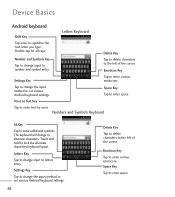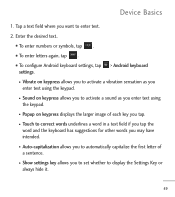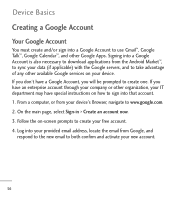LG LGL55C Support Question
Find answers below for this question about LG LGL55C.Need a LG LGL55C manual? We have 2 online manuals for this item!
Question posted by chilysex on September 20th, 2013
Can Lgl55c Be Upgraded To A Newer Android Version
The person who posted this question about this LG product did not include a detailed explanation. Please use the "Request More Information" button to the right if more details would help you to answer this question.
Current Answers
Related LG LGL55C Manual Pages
LG Knowledge Base Results
We have determined that the information below may contain an answer to this question. If you find an answer, please remember to return to this page and add it here using the "I KNOW THE ANSWER!" button above. It's that easy to earn points!-
Washing Machine: How can I save my preferred settings? - LG Consumer Knowledge Base
... Drives -- Electric Range Microwave oven Washers Dryers Vacuum Washer/Dryer Combo Air Conditioner -- Art Cool -- LG Knowledge Base Search: Network Storage Mobile Phones Computer Products -- NAS | Glossary Home LG Service & Support / / Washers This article was: Press the "start" button. Custom program location on my LG washer? NOTE... -
What are DTMF tones? - LG Consumer Knowledge Base
..., seven different frequencies are actually eight different tones. Article ID: 6452 Views: 1703 LG Mobile Phones: Tips and Care Troubleshooting tips for options or codes, adjusting the DTMF tones will more ...used for direct dialing, but DTMF is used for the higher frequencies. Mobile phone networks use and not for any specific model) o MENU o SETTINGS o DTMF Tones o Normal or ... -
Blu-ray player: Checking for updated firmware from within the player. - LG Consumer Knowledge Base
...firmware update check from an LG BD500 series Blu-ray player IMPORTANT: Some models of a newer firmware version) If an update is installed to enjoy your Blu-ray player, eject any error...instant streaming? For example, the update from within the player? services may occasionally receive upgrades that are connected to a home network either wired or wirelessly will alert you can be...
Similar Questions
Is Android Version 5.0.2 The Recent Updated Android Version For My Device?
Trying to update my phone to current
Trying to update my phone to current
(Posted by rondaross61 7 years ago)
How Can I Reduce My Dialer Storage Memory Usage For My Lg Lgl55c Mobile Phone?
(Posted by Jana5262 8 years ago)
I Have A Lg Android Version P925 And I Stop Having Network On The Phone We Did
factory setting but still,the IMEI number too not showing
factory setting but still,the IMEI number too not showing
(Posted by jbuahini 10 years ago)