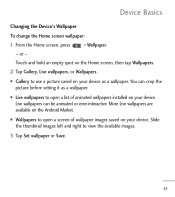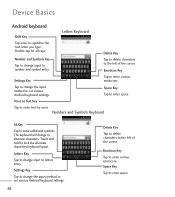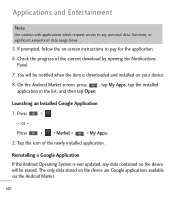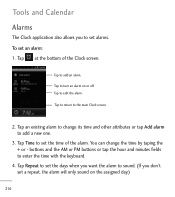LG LGL55C Support Question
Find answers below for this question about LG LGL55C.Need a LG LGL55C manual? We have 2 online manuals for this item!
Question posted by Thisth on December 27th, 2013
How To Change The Time On Android Version Lgl55c
The person who posted this question about this LG product did not include a detailed explanation. Please use the "Request More Information" button to the right if more details would help you to answer this question.
Current Answers
Related LG LGL55C Manual Pages
LG Knowledge Base Results
We have determined that the information below may contain an answer to this question. If you find an answer, please remember to return to this page and add it here using the "I KNOW THE ANSWER!" button above. It's that easy to earn points!-
Transfer Music & Pictures LG Voyager - LG Consumer Knowledge Base
... VOYAGER (VX10K) How Do I Transfer Pictures or Music Between My LG Voyager (VX 10K) Phone And My Computer? To transfer pictures to 4GB) into your computer using a USB cable. *...time. Note: If the 'Found New Hardware Wizard" appears, select cancel and proceed to view files'. 5. Article ID: 6132 Last updated: 13 Oct, 2009 Views: 6339 Transfer Music & Pictures LG Dare LG Mobile Phones... -
LG Mobile Phones: Tips and Care - LG Consumer Knowledge Base
... an area that has a signal. Article ID: 6278 Views: 12344 Mobile Phones: Lock Codes What are in areas where signal strength is low. Keep the battery charged all times to your phone. NEVER use an after market phone charger. Always use or keeping phones in an area that take place in an area with ... -
Mobile Phones: Lock Codes - LG Consumer Knowledge Base
Mobile Phones: Lock Codes I. The default code is entered incorrectly 3 times. it will be purchased. If a code needs to be entered, it does not have the phone re-programmed. The phone will take some time ...all be erased from the [Clear Storage] menu if it - PIN / PIN1 It is changed and forgotten: the service provider must be obtained. NOTE: SIM cards will permanently...
Similar Questions
I Can't Find The 'location And Date' Of My Lg Ms770.i Can't Change Time And Date
I can't find the "Location and Date" of my LG MS770.I can't change time and date. Help me!! please!!
I can't find the "Location and Date" of my LG MS770.I can't change time and date. Help me!! please!!
(Posted by navalmode 10 years ago)
Manually Change Time And Date
how do you manually change time and date
how do you manually change time and date
(Posted by emason588 11 years ago)