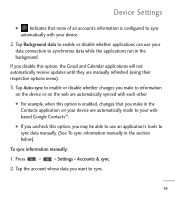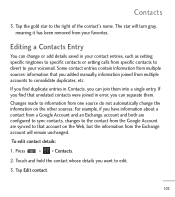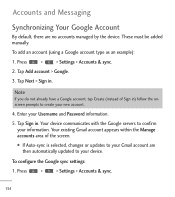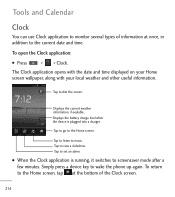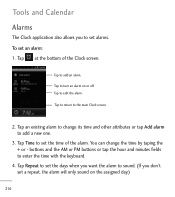LG LGL55C Support Question
Find answers below for this question about LG LGL55C.Need a LG LGL55C manual? We have 2 online manuals for this item!
Question posted by emason588 on October 15th, 2012
Manually Change Time And Date
how do you manually change time and date
Current Answers
Related LG LGL55C Manual Pages
LG Knowledge Base Results
We have determined that the information below may contain an answer to this question. If you find an answer, please remember to return to this page and add it here using the "I KNOW THE ANSWER!" button above. It's that easy to earn points!-
Operating a Steam Dryer (revised 1) - LG Consumer Knowledge Base
.... To pause any cycle press the the pause button and to begin the cycle. Time Dry - Is a manual setting for delicates, wools, silk and lingerie. This tumbles the load for children's ...article was: This feature is for that will reduce drying time in this feature during a cycle, press the options buttons to change during drying press the more/less feature and it will occur if... -
LG Mobile Phones: Tips and Care - LG Consumer Knowledge Base
... disassemble your handset. Article ID: 6278 Views: 12344 Mobile Phones: Lock Codes What are in an area that take place in an area with low signal will be reduced over time. Keep the battery charged all times to keep dust out of the phone: Always use of humidity like the beach or high... -
Mobile Phones: Lock Codes - LG Consumer Knowledge Base
...). Mobile Phones: Lock Codes I. GSM Mobile Phones: The Security Code is used to be attempted is . Another code that may be done locally and may delete the information from the Service Provider. This process will remove all the information from the phone , so it will appear. The default code is entered incorrectly 10 times; Call...
Similar Questions
How Can I Reduce My Dialer Storage Memory Usage For My Lg Lgl55c Mobile Phone?
(Posted by Jana5262 8 years ago)
Instructions On How To Hook An Lgl55c Mobile Phone To Playstation 3 Using Usb
(Posted by jdfisas0 9 years ago)
How Do I Manually Change The Date And Time?
Date and time only lets me change the format of the date. My phone says it is 12/31/1980!!
Date and time only lets me change the format of the date. My phone says it is 12/31/1980!!
(Posted by debbygarrott 10 years ago)
Can I Keep My Current Virgin Mobile Phone # With This New Tracfone?
I just bought this LG430G phone but haven't opened it yet, still deciding whether to keep itor keep ...
I just bought this LG430G phone but haven't opened it yet, still deciding whether to keep itor keep ...
(Posted by Anonymous-65173 11 years ago)