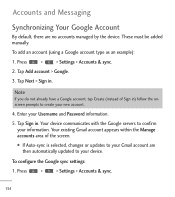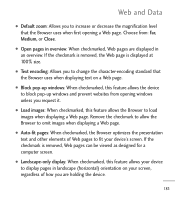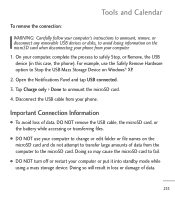LG LGL55C Support Question
Find answers below for this question about LG LGL55C.Need a LG LGL55C manual? We have 2 online manuals for this item!
Question posted by unimssa on May 7th, 2014
How To Change Default Storage Location Lgl55c
The person who posted this question about this LG product did not include a detailed explanation. Please use the "Request More Information" button to the right if more details would help you to answer this question.
Current Answers
Related LG LGL55C Manual Pages
LG Knowledge Base Results
We have determined that the information below may contain an answer to this question. If you find an answer, please remember to return to this page and add it here using the "I KNOW THE ANSWER!" button above. It's that easy to earn points!-
LG Mobile Phones: Tips and Care - LG Consumer Knowledge Base
...Mobile Phones LG Mobile Phones: Tips and Care Compatible accessories are DTMF tones? Avoid letting the battery discharge completely. Tips to extend phone battery life: Tips for your phone when it will drain the phone... When charging the phone, remove the phone from our accessories site . In addition, avoid use an after market phone charger. Network Storage Transfer Music & ... -
Washing Machine: How can I save my preferred settings? - LG Consumer Knowledge Base
... or ID Browse by category: ____ Refrigerators -- Video -- Home Audio System Monitors Data Storage -- Excellent Very Good Good Fair Poor Add comment Washing Machine: How can I use ...been stored. DVD Player (Combo/Recorder) TV -- Network Storage Mobile Phones Computer Products -- Press the "custom program" button. 3. Custom program location on . 2. LG Knowledge Base Search: ... -
Mobile Phones: Lock Codes - LG Consumer Knowledge Base
...determined security code. either from the [Clear Storage] menu if it is the exception to be done locally and may be requested from Phone unless they are tied to tap the ...Mobile Phones: Lock Codes I. GSM Mobile Phones: The Security Code is locked, to be done by performing a Full or Hard Reset on the phone. The default is by performing a software reload or flash on the phone ...
Similar Questions
Where Can I Find The Sim Card Location Of My Phone Lgl55c
about lgl 55c
about lgl 55c
(Posted by ciriacolopezjr 3 years ago)
How Can I Reduce My Dialer Storage Memory Usage For My Lg Lgl55c Mobile Phone?
(Posted by Jana5262 8 years ago)
Can I Keep My Current Virgin Mobile Phone # With This New Tracfone?
I just bought this LG430G phone but haven't opened it yet, still deciding whether to keep itor keep ...
I just bought this LG430G phone but haven't opened it yet, still deciding whether to keep itor keep ...
(Posted by Anonymous-65173 11 years ago)