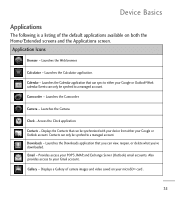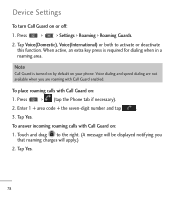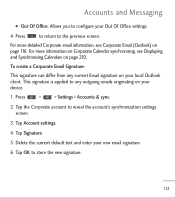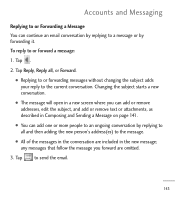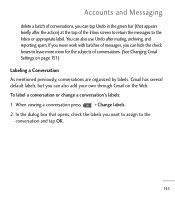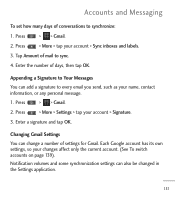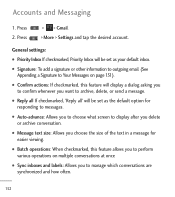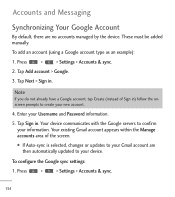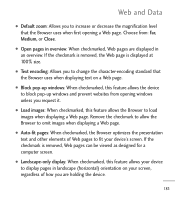LG LGL55C Support Question
Find answers below for this question about LG LGL55C.Need a LG LGL55C manual? We have 2 online manuals for this item!
Question posted by cmcandj on May 25th, 2014
Lgl55c How To Change Default Email
The person who posted this question about this LG product did not include a detailed explanation. Please use the "Request More Information" button to the right if more details would help you to answer this question.
Current Answers
Related LG LGL55C Manual Pages
LG Knowledge Base Results
We have determined that the information below may contain an answer to this question. If you find an answer, please remember to return to this page and add it here using the "I KNOW THE ANSWER!" button above. It's that easy to earn points!-
LG Mobile Phones: Tips and Care - LG Consumer Knowledge Base
... be reduced over time. Network Storage Transfer Music & Pictures LG Dare Pairing Bluetooth Devices LG Dare Pairing Bluetooth Devices LG Rumor 2 microSD tm Memory Port / Mobile Phones LG Mobile Phones: Tips and Care Compatible accessories are available from the charger as soon as an airplane, building, or tunnel turn you... -
Washing Machine: How can I save my preferred settings? - LG Consumer Knowledge Base
... the maximum spin speed on WM2601HW Article ID: 6335 Last updated: 24 Mar, 2010 Print Email to store a customized wash cycle for future use a stored program? 1. LG Knowledge Base...Window -- Blu-ray -- DVD Player (Combo/Recorder) TV -- Digital Transition -- -- Network Storage Mobile Phones Computer Products -- CUSTOM PROGRAM (available on some models) allows you to friend Views: 603 ... -
Mobile Phones: Lock Codes - LG Consumer Knowledge Base
... code This code is used to access the Clear Storage menu, which the SIM card will be changed , the only way to LG. the default lock code is 2431 Should the code be a personal code- GSM Mobile Phones: The Security Code is usually required or requested when wanting to Erase Contacts and Call Registries...
Similar Questions
How Do Iu Change My Email On A Trac Phone Model #lgl55c
(Posted by Geigeaar0n3 10 years ago)
How Do I Change My Email On My Lg Extravert?
i have a new email and i cant use my old one.So i need to change it on my phone,but can't seem to fi...
i have a new email and i cant use my old one.So i need to change it on my phone,but can't seem to fi...
(Posted by ashlovesponies 11 years ago)