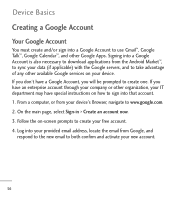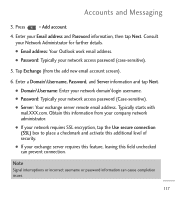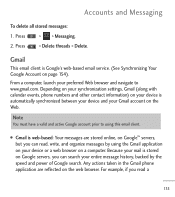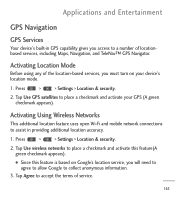LG LGL55C Support Question
Find answers below for this question about LG LGL55C.Need a LG LGL55C manual? We have 2 online manuals for this item!
Question posted by sclsimmons3 on March 30th, 2013
Activating A Used Lgl55c Straighttalk Phn
i bought a used lgl55c straighttALK phn. can i just buy a prepaid card and
use it? im worried because it says its phn number is 000 0000 something
Current Answers
Answer #1: Posted by mirandaalpaugh on March 30th, 2013 7:20 PM
You have to buy a card before you can activate it...the only card that works with this phone is the straight talk $45 unlimited talk text and data card. The reason it shows the phone number is 000 000 0000 is because its not activated and doesn't have a number yet. Once you get this card you can activate the phone either by phone or their website at www.straighttalk.com Hope this helps
Related LG LGL55C Manual Pages
LG Knowledge Base Results
We have determined that the information below may contain an answer to this question. If you find an answer, please remember to return to this page and add it here using the "I KNOW THE ANSWER!" button above. It's that easy to earn points!-
Pairing Bluetooth Devices LG Rumor 2 - LG Consumer Knowledge Base
... the Bluetooth stereo headset (HBS-250). microSD tm Memory Port Advanced Phone Book Features: Entering Wait and Pause periods / Mobile Phones Pairing Bluetooth Devices LG Rumor 2 NOTE: Transfer Music & Pictures LG Voyager Mobile Phones: Lock Codes What are pairing to search for use to access the main menu. Once inside the menu screen... -
Washing Machine: How can I save my preferred settings? - LG Consumer Knowledge Base
... -- Gas Range -- Ceiling Cassette Dehumidifier Video DVD -- DVD Player (Combo/Recorder) TV -- Digital-to the desired settings. 3. Network Storage Mobile Phones Computer Products -- CUSTOM PROGRAM (available on my LG washer? How do I use . Select a cycle. 2. Press and hold the CUSTOM PROGRAM button for my washing machine? » Press the "custom program" button. 3. Also... -
Mobile Phones: Lock Codes - LG Consumer Knowledge Base
...the SIM card, CAUTION: if and incorrect PUK is entered incorrectly 3 times. GSM Mobile Phones: The Security Code is used to be done locally and may be made from the PHONE memory). Another... cell phone number. Article ID: 6450 Views: 4816 Pairing Bluetooth Devices LG Dare NOTE: SIM cards will only allow Call Barring, though only if the Service Provider and SIM Card support...
Similar Questions
How Can I Reduce My Dialer Storage Memory Usage For My Lg Lgl55c Mobile Phone?
(Posted by Jana5262 8 years ago)
Instructions On How To Hook An Lgl55c Mobile Phone To Playstation 3 Using Usb
(Posted by jdfisas0 9 years ago)
How To Rest Factory Settings On My Lg Gs170 Mobile Phone
how to rest factory settings on my LG GS170 mobile phone
how to rest factory settings on my LG GS170 mobile phone
(Posted by matbie20 9 years ago)
Can I Keep My Current Virgin Mobile Phone # With This New Tracfone?
I just bought this LG430G phone but haven't opened it yet, still deciding whether to keep itor keep ...
I just bought this LG430G phone but haven't opened it yet, still deciding whether to keep itor keep ...
(Posted by Anonymous-65173 11 years ago)