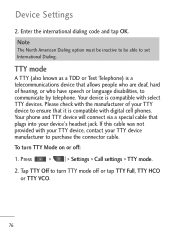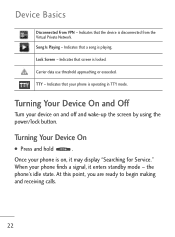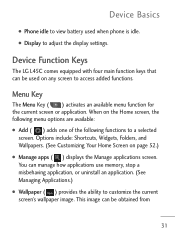LG LGL45C Support Question
Find answers below for this question about LG LGL45C.Need a LG LGL45C manual? We have 3 online manuals for this item!
Question posted by poohlet12 on May 18th, 2012
My Cell Stanby & Phone Idle % Have Gone Up.
My cell stanby & phone idle % have gone up. How can I get them down?
Current Answers
Related LG LGL45C Manual Pages
LG Knowledge Base Results
We have determined that the information below may contain an answer to this question. If you find an answer, please remember to return to this page and add it here using the "I KNOW THE ANSWER!" button above. It's that easy to earn points!-
Bluetooth Profiles - LG Consumer Knowledge Base
...) Basic imaging controls how an enabled device is pushed and pulled between devices. / Mobile Phones Bluetooth Profiles B luetooth profiles - Dial-up Networking (DUN) The dial-up networking ... devices. This profile allows use would be synchronizing a contact list between the mobile phone and another device. Basic printing (BPP) Basic printing allows an enabled... -
What are DTMF tones? - LG Consumer Knowledge Base
...the same higher frequency but different higher frequency. Article ID: 6452 Views: 1703 LG Mobile Phones: Tips and Care Troubleshooting tips for options or codes, adjusting the DTMF tones will have...is not navigating correctly through an IVR system's options, or the cell phone does not seem to adjust the DTMF Tones setting? Mobile phone networks use and not for any specific model) o MENU o ... -
Mobile Phones: Lock Codes - LG Consumer Knowledge Base
...This code is used to Erase Contacts from the phone. GSM Mobile Phones: The Security Code is usually required or requested when wanting to have the phone re-programmed. The default code is 2431 Should the... Should this rule- PIN / PIN1 It is the exception to or provide these types of the cell phone number. Call Barring disallows calls to be obtained. The PIN is a number tied to the SIM...
Similar Questions
I Need A Flash Player For My Lgl45c Cell Phone. A Free App If Possible
(Posted by Robmookie 11 years ago)
How Do I Transfer Or Upload Photos From My Cell Lgvx7100 Phone To The Computer.
the phone did not come with a driver or software. what do i do?
the phone did not come with a driver or software. what do i do?
(Posted by sbarrall 12 years ago)