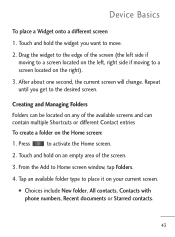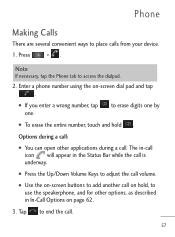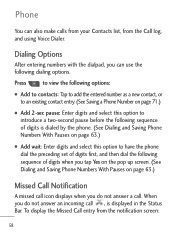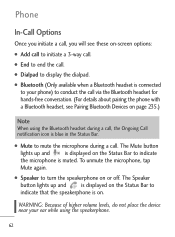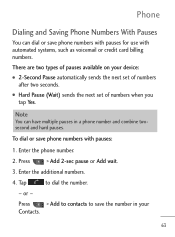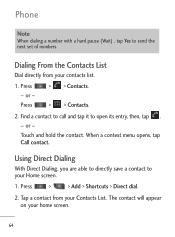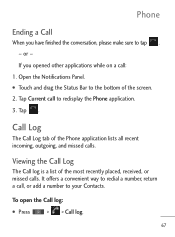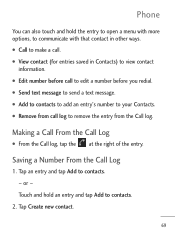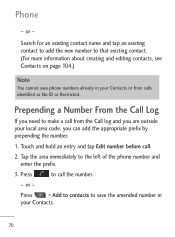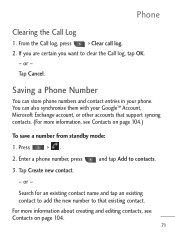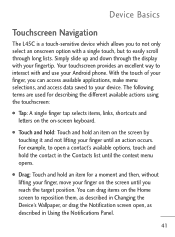LG LGL45C Support Question
Find answers below for this question about LG LGL45C.Need a LG LGL45C manual? We have 3 online manuals for this item!
Question posted by arc99Mar on September 8th, 2013
Can You Add 750 Minutes To A Lgl45c Android Phone
The person who posted this question about this LG product did not include a detailed explanation. Please use the "Request More Information" button to the right if more details would help you to answer this question.
Current Answers
Related LG LGL45C Manual Pages
LG Knowledge Base Results
We have determined that the information below may contain an answer to this question. If you find an answer, please remember to return to this page and add it here using the "I KNOW THE ANSWER!" button above. It's that easy to earn points!-
What is the prewash option for on my LG washer? - LG Consumer Knowledge Base
...: PF and other error codes Washing Machine: Long wash times Washing Machine: Spin issues Washing Machine: Clothing is not available on all cycles. This cycle adds 16 minutes to add detergent for a prewash setting. Prewash is an option that have heavy soil levels. -
What To Do If You Smell Gas - LG Consumer Knowledge Base
..., and fires. Otherwise, call your gas supplier from a neighbor's phone. Leave your home immediately and take others with you cannot reach your...; If you . Open windows-top and bottom-and wait a few minutes to friend Views: 2418 Comments: 0 Prev Next Electric Range If you...This article was: Excellent Very Good Good Fair Poor Add comment What To Do If You Smell Gas If You ... -
Washing Machine: How can I save my preferred settings? - LG Consumer Knowledge Base
...Radio -- Home Audio System Monitors Data Storage -- Excellent Very Good Good Fair Poor Add comment Washing Machine: How can I store a custom program? 1. It allows you ... Induction Cooktop Ranges -- Gas Range -- Blu-ray -- LCD Projection -- Network Storage Mobile Phones Computer Products -- Set any other settings for future use a stored program? 1. Press ...
Similar Questions
How To Make My Minutes On My Phone Show Up
How to make my minutes on my phone show up
How to make my minutes on my phone show up
(Posted by afanticy 8 years ago)
Android Phone Monitoring And Can You View All Activities And History And Keystro
(Posted by meganmase5113 8 years ago)
Lgl45c Net10 How To Add Minutes On The Phone Instructions
(Posted by phil8neaz88 9 years ago)
Downloading Photos From My Lg Lgl45c Optimus Android Phone To My Computer
What do I need to and how do I dowload photos from my LG LGL45c Optimus Android Phone to my computer...
What do I need to and how do I dowload photos from my LG LGL45c Optimus Android Phone to my computer...
(Posted by larjunltd 10 years ago)