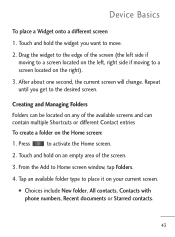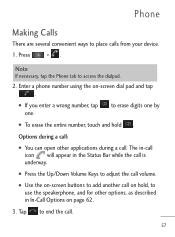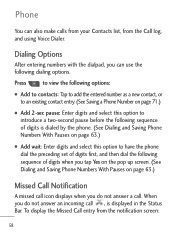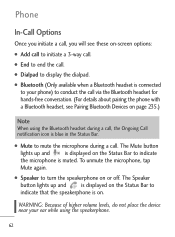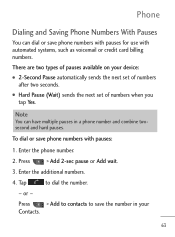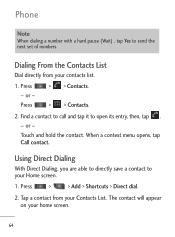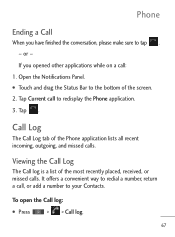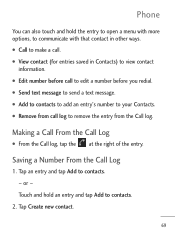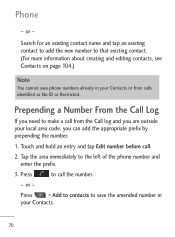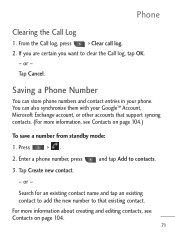LG LGL45C Support Question
Find answers below for this question about LG LGL45C.Need a LG LGL45C manual? We have 3 online manuals for this item!
Question posted by phil8neaz88 on July 31st, 2014
Lgl45c Net10 How To Add Minutes On The Phone Instructions
The person who posted this question about this LG product did not include a detailed explanation. Please use the "Request More Information" button to the right if more details would help you to answer this question.
Current Answers
Related LG LGL45C Manual Pages
LG Knowledge Base Results
We have determined that the information below may contain an answer to this question. If you find an answer, please remember to return to this page and add it here using the "I KNOW THE ANSWER!" button above. It's that easy to earn points!-
What To Do If You Smell Gas - LG Consumer Knowledge Base
...that might create a spark, such as light switches, phones, flashlights, or even computers. Open windows-top and bottom-and wait a few minutes to locate a gas leak yourself. Leave your home ...here's what you should learn to a nearby phone and call your gas utility. Excellent Very Good Good Fair Poor Add comment What To Do If You Smell Gas ... the gas supplier's instructions. • -
Pairing Bluetooth Devices LG Dare - LG Consumer Knowledge Base
... touchscreen is in pairing mode. Once your LG Dare to activate pairing mode. 3. The phone will then connect to unlock the touchscreen. NOTE: Some devices may prompt you want to ... start button to begin searching for detailed instructions on how to a Bluetooth device follow the steps bellow: 1. Ensure that device. Click yes. Touch the "add" button. How do I pair bluetooth devices... -
LG Front Load Washer: General FAQ - LG Consumer Knowledge Base
...'s manual for 4 minutes and will not run , it is divided into the different portions of water per wash. Be certain to minimize washer vibration for detailed instructions. Open the cover and...activate a TUB CLEAN cycle? How do I not see our detailed knowledgebase article for You can add an extra rinse before contacting LG for a rinse + spin. LG washer's usually use ...
Similar Questions
How Can I Reset My Net10 Lgl45c Andriod Phone Back To Factory Settings
(Posted by Omshane 10 years ago)