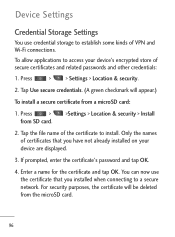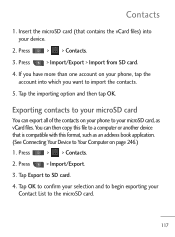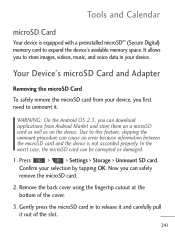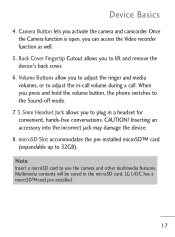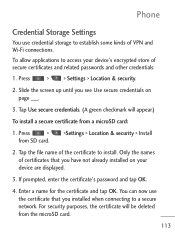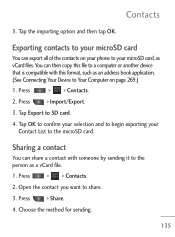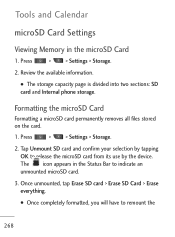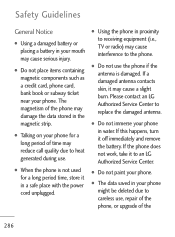LG LGL45C Support Question
Find answers below for this question about LG LGL45C.Need a LG LGL45C manual? We have 3 online manuals for this item!
Question posted by loripollock on March 17th, 2013
Sd Card For Phone
how to install one and where to get one
Current Answers
Answer #1: Posted by brilliantV on March 17th, 2013 5:06 AM
There is nothing to install. Just insert the Sd card in its slot. It supports upto 32GB.
You can buy SD cards from any online portals like amazon, ebay and so on..
http://www.amazon.co.uk/MultiMedia-SD-Cards-Memory-Readers-Peripherals/b?ie=UTF8&node=296791011
Hope this helps!
You can visit my blog
http://thegreatlittleblog.blogspot.in/
It has everything must read articles, humour, info, amazing pics, how to.....
Give it a try coz its worth it!
Related LG LGL45C Manual Pages
LG Knowledge Base Results
We have determined that the information below may contain an answer to this question. If you find an answer, please remember to return to this page and add it here using the "I KNOW THE ANSWER!" button above. It's that easy to earn points!-
Bluetooth Profiles - LG Consumer Knowledge Base
... of object push would be able to the mobile handset. Basic imaging (BIP) Basic imaging controls how an enabled device is able to an enabled printing device. Bluetooth profiles are stored on a Micro SD memory card inside the LG phone to be used . An example would be browsed... -
Television remote control not working - LG Consumer Knowledge Base
.... 6. The remote may need to be programmed to the Netflix server Television: Activating Netflix Cable Cards: Not getting channels NetCast Network Install and Troubleshooting What Are DVI Single And Dual Links Television: Noise/Humming/Popping Problem Cable Card not recognized Try replacing the batteries with the model being used . If remote does not... -
Chocolate Touch (VX8575) Back Cover Removal and Installation - LG Consumer Knowledge Base
... ranuras del teléfono. 2. Article ID: 6454 Views: 1085 What are placed in the phones slots. 2. Push the back cover up to the phone has been turned off before you can install the battery and micro SD card on the battery cover are DTMF tones? Make sure that the power to remove. Para...
Similar Questions
I Need To Get A New Sd Card Where Can I Get One At
i need a new sdcard where can i get one at
i need a new sdcard where can i get one at
(Posted by lewistollison8 10 years ago)
How To Uninstall And Install A Micro Sd Card In My Lgl45c Net 10 Phone
(Posted by tr0nch 10 years ago)
How Do I Move Apps To My Sd Card
I have an app on my phone and it uses alot of my devices memory. I want to keep the app but move it ...
I have an app on my phone and it uses alot of my devices memory. I want to keep the app but move it ...
(Posted by jlprescott 10 years ago)
Keep Getting Messages About Sd Card. Have Had Phone For Less Than Six Months.
Thought I was getting the hang of the new phone? Now icon starts giving me grief about SD card? Then...
Thought I was getting the hang of the new phone? Now icon starts giving me grief about SD card? Then...
(Posted by nij12mdj 11 years ago)