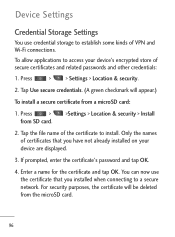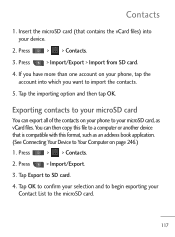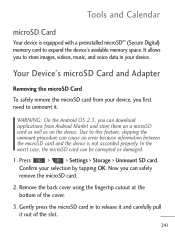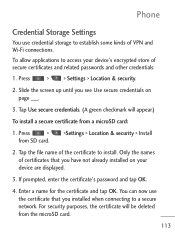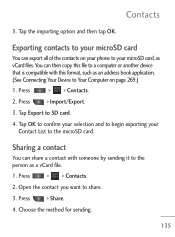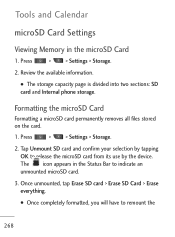LG LGL45C Support Question
Find answers below for this question about LG LGL45C.Need a LG LGL45C manual? We have 3 online manuals for this item!
Question posted by lewistollison8 on February 25th, 2014
I Need To Get A New Sd Card Where Can I Get One At
i need a new sdcard where can i get one at
Current Answers
Answer #1: Posted by TheWiz on February 25th, 2014 11:03 AM
You can buy a new MicroSD card just about any place that sells electronics. It supports cards up to 32GB in size. Amazon usually has good prices for cards.
Related LG LGL45C Manual Pages
LG Knowledge Base Results
We have determined that the information below may contain an answer to this question. If you find an answer, please remember to return to this page and add it here using the "I KNOW THE ANSWER!" button above. It's that easy to earn points!-
Transfer Music & Pictures LG Voyager - LG Consumer Knowledge Base
...Transfer Music & Pictures LG Dare LG Mobile Phones: Tips and Care What are DTMF tones? When finished transferring files select Exit (on your microSD card before use for the first time. Tap.... Note: If the 'Found New Hardware Wizard" appears, select cancel and proceed to or from a PC follow the steps below: 1.Insert a microSD card (up . * microSD card sold separately: visit www.buywirelessnow.... -
Chocolate Touch (VX8575) Back Cover Removal and Installation - LG Consumer Knowledge Base
...fono. Make sure that the power to the phone has been turned off before you can install the battery and micro SD card on the battery cover are DTMF tones? ... 6454 Views: 1085 What are placed in the phones slots. 2. Para quitar la carcasa trasera 1. / Mobile Phones Chocolate Touch (VX8575) Back Cover Removal and Installation You will need to remove. Asegure que los ganchos de la... -
Mobile Phones: Lock Codes - LG Consumer Knowledge Base
... a new one used to reset it does not have the phone re-programmed. This needs to be done locally and may be attempted is an 8 digit code that a back-up prior to resorting to LG. GSM Mobile Phones: The Security Code is by performing a software reload or flash on , then release. NOTE: SIM cards...
Similar Questions
How To Uninstall And Install A Micro Sd Card In My Lgl45c Net 10 Phone
(Posted by tr0nch 10 years ago)
Keep Getting Messages About Sd Card. Have Had Phone For Less Than Six Months.
Thought I was getting the hang of the new phone? Now icon starts giving me grief about SD card? Then...
Thought I was getting the hang of the new phone? Now icon starts giving me grief about SD card? Then...
(Posted by nij12mdj 11 years ago)
Export Data From Sd Card Into Phone
How do I export the data from my SD card into my LG Optimus phone?
How do I export the data from my SD card into my LG Optimus phone?
(Posted by kisses4ever98 11 years ago)