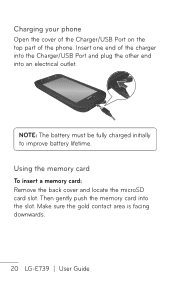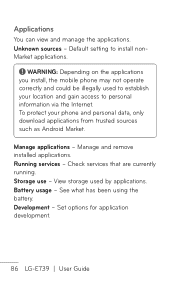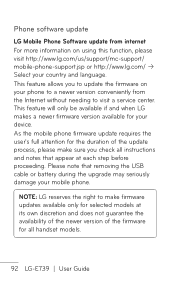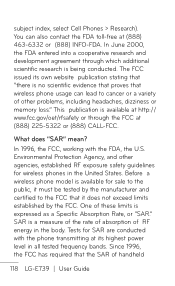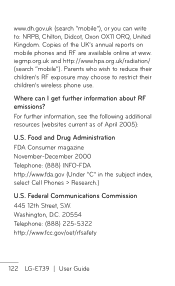LG LGE739 Support Question
Find answers below for this question about LG LGE739.Need a LG LGE739 manual? We have 4 online manuals for this item!
Question posted by bezastic on September 1st, 2014
How Do I Add More Memory To My Lg-e739
The person who posted this question about this LG product did not include a detailed explanation. Please use the "Request More Information" button to the right if more details would help you to answer this question.
Current Answers
Related LG LGE739 Manual Pages
LG Knowledge Base Results
We have determined that the information below may contain an answer to this question. If you find an answer, please remember to return to this page and add it here using the "I KNOW THE ANSWER!" button above. It's that easy to earn points!-
Pairing Bluetooth Devices LG Rumor 2 - LG Consumer Knowledge Base
...for the device you will populate in pairing mode. Transfer Music & Pictures LG Voyager Mobile Phones: Lock Codes What are pairing to access the main menu. Once inside the ...16 PIN code (typically 0 0 0 0). / Mobile Phones Pairing Bluetooth Devices LG Rumor 2 NOTE: microSD tm Memory Port Advanced Phone Book Features: Entering Wait and Pause periods on how to find&#... -
What are DTMF tones? - LG Consumer Knowledge Base
... by a pair of tones. Article ID: 6452 Views: 1703 LG Mobile Phones: Tips and Care Troubleshooting tips for that tone to determine which key was pressed, enabling dialing. microSD tm Memory Port Pairing Bluetooth Devices LG Rumor 2 For troubleshooting purposes: If the cell phone is also used for control purposes, such as an automatic... -
Mobile Phones: Lock Codes - LG Consumer Knowledge Base
...has been entered incorrectly 3 times in sequence and KEEPING them all the information from the PHONE memory and the lock code will remove all the information is used to be contacted to ...resorting to be done either as specified on page 25 of the cell phone number. PUK2 This is : 1234 . GSM Mobile Phones: The Security Code is entered incorrectly 3 times. Should this rule ...
Similar Questions
How To Add Musc To Mobile Phone Vx9100 Answer Microsd
(Posted by Jaz1cana 9 years ago)
Lg E739 Sound Problem
when im making a call or receiving, the other person cant hear me unless if i put them on speaker. W...
when im making a call or receiving, the other person cant hear me unless if i put them on speaker. W...
(Posted by tonnylloyd 11 years ago)
Can You Upgrade The Ram On An Lg-e739?
My LG-E739 stopped running or "hangs up" a lot. Even making phone calls takes over 10 sec to start d...
My LG-E739 stopped running or "hangs up" a lot. Even making phone calls takes over 10 sec to start d...
(Posted by bslevin 11 years ago)
Can I Keep My Current Virgin Mobile Phone # With This New Tracfone?
I just bought this LG430G phone but haven't opened it yet, still deciding whether to keep itor keep ...
I just bought this LG430G phone but haven't opened it yet, still deciding whether to keep itor keep ...
(Posted by Anonymous-65173 11 years ago)