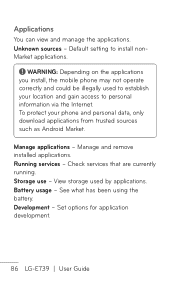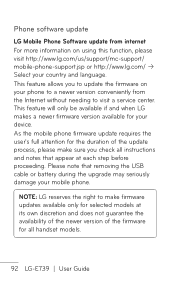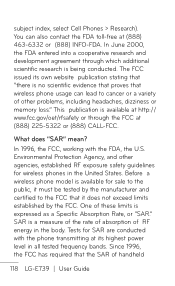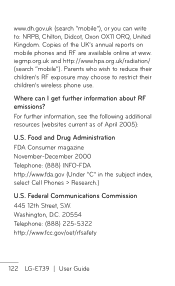LG LGE739 Support Question
Find answers below for this question about LG LGE739.Need a LG LGE739 manual? We have 4 online manuals for this item!
Question posted by tonnylloyd on September 8th, 2012
Lg E739 Sound Problem
when im making a call or receiving, the other person cant hear me unless if i put them on speaker. What might be the problem?
Current Answers
Answer #1: Posted by agantz341 on October 8th, 2012 10:01 AM
This same thing happened to me and I downloaded Sound About and set it so when you answer the phone it goes directly to the speaker then I downloaded a Volume manager and set the speaker to a low setting so it's just like answering the phone normally. It now works great for me. Hope this helps.
Related LG LGE739 Manual Pages
LG Knowledge Base Results
We have determined that the information below may contain an answer to this question. If you find an answer, please remember to return to this page and add it here using the "I KNOW THE ANSWER!" button above. It's that easy to earn points!-
LG Mobile Phones: Tips and Care - LG Consumer Knowledge Base
... Dare Pairing Bluetooth Devices LG Dare Pairing Bluetooth Devices LG Rumor 2 microSD tm Memory Port NEVER use a soft dry cloth to extend phone battery life: Tips for your phone. / Mobile Phones LG Mobile Phones: Tips and Care Compatible accessories are available from the charger as soon as an airplane, building, or tunnel turn... -
What are DTMF tones? - LG Consumer Knowledge Base
...or codes, adjusting the DTMF tones will more than likely fix the problem. Each DTMF "tone" is also used over mobile phones to navigate automated systems such as a grid, each row represents ...for direct dialing, but DTMF is used for the Bluetooth stereo headset (HBS-250). The sounds used for touch tone dialing are for general use digital signals instead of tones. combined (... -
Chocolate Touch (VX8575) Back Cover Removal and Installation - LG Consumer Knowledge Base
...instalar la batería y la tarjeta micro SD en el teléfono. Make sure that the power to the phone has been turned off before you can install the battery and micro SD card...233;fono con ambas manos (como desmostrado). 3. Pictures LG Dare LG Mobile Phones: Tips and Care Mobile Phones: Lock Codes Pairing Bluetooth Devices LG Dare Align the battery cover slightly lower than the top...
Similar Questions
Can You Upgrade The Ram On An Lg-e739?
My LG-E739 stopped running or "hangs up" a lot. Even making phone calls takes over 10 sec to start d...
My LG-E739 stopped running or "hangs up" a lot. Even making phone calls takes over 10 sec to start d...
(Posted by bslevin 11 years ago)
Sound Problem
I cannot heard the phone when someone call. I reset the sound but nothing work
I cannot heard the phone when someone call. I reset the sound but nothing work
(Posted by moisesrivera2008 12 years ago)
How Can I Read An Offline Instant Message On My Lg Gt365 Mobile Phone On Live Im
(Posted by amillia 12 years ago)