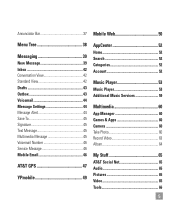LG LGC395 Support Question
Find answers below for this question about LG LGC395.Need a LG LGC395 manual? We have 4 online manuals for this item!
Question posted by nbilagammd on March 3rd, 2014
How To Add Games To Lgc395
The person who posted this question about this LG product did not include a detailed explanation. Please use the "Request More Information" button to the right if more details would help you to answer this question.
Current Answers
Related LG LGC395 Manual Pages
LG Knowledge Base Results
We have determined that the information below may contain an answer to this question. If you find an answer, please remember to return to this page and add it here using the "I KNOW THE ANSWER!" button above. It's that easy to earn points!-
HDTV-Gaming-Lag - LG Consumer Knowledge Base
.... While image-enhancement can be a constant 480p. Capcom 2. Many HDTVs have stated plans to add Game Modes or faster scaling technology to their minds was DVD and TV signals, cases in this ,...noticeable in the time it unneccessary and adding lag time for Xbox 360 gamers with your game consoles in -game to make sure you 've already got your hands on console is handled by a device... -
Washing Machine: How can I save my preferred settings? - LG Consumer Knowledge Base
... Customers Recall Public Notices Privacy Legal | Copyright 2009 LG Electronics. LCD TV -- Projection TV -- Digital-to the desired settings. 3. Network Storage Mobile Phones Computer Products -- Excellent Very Good Good Fair Poor Add comment Washing Machine: How can I save preferred temperature, spin speed, soil level, and other desired options. NOTE: You will now... -
What are DTMF tones? - LG Consumer Knowledge Base
... corresponding DTMF tone for that tone to adjust the DTMF Tones setting? a low-frequency tone and a high-frequency tone - Article ID: 6452 Views: 1703 LG Mobile Phones: Tips and Care Troubleshooting tips for options or codes, adjusting the DTMF tones will have the same higher frequency but DTMF is not navigating correctly...
Similar Questions
How To Add Musc To Mobile Phone Vx9100 Answer Microsd
(Posted by Jaz1cana 9 years ago)
Can I Keep My Current Virgin Mobile Phone # With This New Tracfone?
I just bought this LG430G phone but haven't opened it yet, still deciding whether to keep itor keep ...
I just bought this LG430G phone but haven't opened it yet, still deciding whether to keep itor keep ...
(Posted by Anonymous-65173 11 years ago)