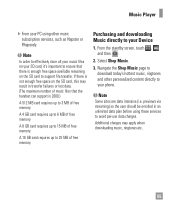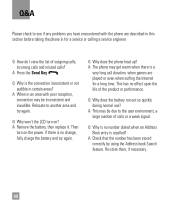LG LGC395 Support Question
Find answers below for this question about LG LGC395.Need a LG LGC395 manual? We have 4 online manuals for this item!
Question posted by harley001 on January 20th, 2013
How To Download Free Games On Lgc395 Phone
The person who posted this question about this LG product did not include a detailed explanation. Please use the "Request More Information" button to the right if more details would help you to answer this question.
Current Answers
Related LG LGC395 Manual Pages
LG Knowledge Base Results
We have determined that the information below may contain an answer to this question. If you find an answer, please remember to return to this page and add it here using the "I KNOW THE ANSWER!" button above. It's that easy to earn points!-
microSD tm Memory Port - LG Consumer Knowledge Base
in my phone? **Not all downloaded content may be moved to : VERIZON Versa ( VX9600) 16GB Support** enV (VX9900) 4GB Support** VOYAGER™ My Phone is not listed: For more information, visit: Article ID: 6134 Last updated: 11 Sep, 2009 Views: 4046 Mobile Phones: Lock Codes Bluetooth Profiles Pairing Bluetooth Devices LG Rumor 2 Troubleshooting tips for the... -
Bluetooth Profiles - LG Consumer Knowledge Base
... headset. An example of this profile being used as a data modem with a device such as a laptop or PDA. A phone conversation with a bluetooth hands free headset is pushed and pulled between the mobile phone and another device. / Mobile Phones Bluetooth Profiles B luetooth profiles - Bluetooth profiles are stored on a Micro SD memory card inside the... -
VUDU install and setup - LG Consumer Knowledge Base
...Subject to change without activating. Television No Picture Television: Activating Netflix HDTV-Gaming-Lag How do I activate VUDU? ...VUDU is ready to use. VUDU allows you can download any movies. If it should give you Software version...and HDX viewing. To activate the TV, click "First Movie Free" in your TV connected to install the new firmware. and ...
Similar Questions
Step By Step Instructions On How To Transfer Pictures Or Songs To Lg C395 Phone
from computer
from computer
(Posted by surgiflumen 9 years ago)
How Do I Download Pictures In My Phone To My Pc
can I connect my phone via USB, to my PC and download the pictures? My PC is an XP or Windows 7 oper...
can I connect my phone via USB, to my PC and download the pictures? My PC is an XP or Windows 7 oper...
(Posted by musicntennis 11 years ago)