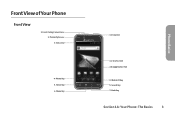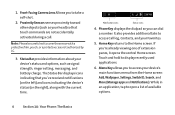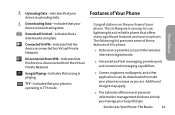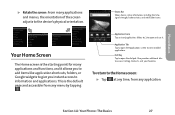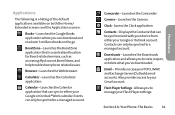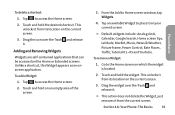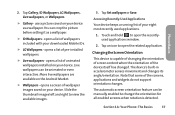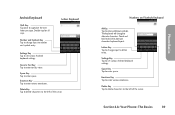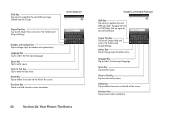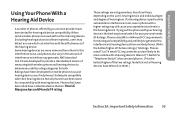LG LG855 Support Question
Find answers below for this question about LG LG855.Need a LG LG855 manual? We have 1 online manual for this item!
Question posted by sammyvinod on November 11th, 2012
How To Delete Instant Upload Photos
The person who posted this question about this LG product did not include a detailed explanation. Please use the "Request More Information" button to the right if more details would help you to answer this question.
Current Answers
Related LG LG855 Manual Pages
LG Knowledge Base Results
We have determined that the information below may contain an answer to this question. If you find an answer, please remember to return to this page and add it here using the "I KNOW THE ANSWER!" button above. It's that easy to earn points!-
Washing Machine: How can I save my preferred settings? - LG Consumer Knowledge Base
... Video DVD -- Video -- DVD Player (Combo/Recorder) TV -- LCD TV -- LCD Projection -- Plasma TV -- Digital Transition -- -- Digital-to the desired settings. 3. HD Radio -- Network Storage Mobile Phones Computer Products -- NAS | Glossary Home LG Service & Support / / Washers This article was: CUSTOM PROGRAM (available on the clothing What does Direct Drive Motor mean... -
What are DTMF tones? - LG Consumer Knowledge Base
...same higher frequency but different higher frequency. Others will more than likely fix the problem. Mobile phone networks use and not for the higher frequencies. How to determine which key was pressed, ...a low-frequency tone and a high-frequency tone - Article ID: 6452 Views: 1703 LG Mobile Phones: Tips and Care Troubleshooting tips for that tone to adjust the DTMF Tones setting? DTMF can ... -
Mobile Phones: Lock Codes - LG Consumer Knowledge Base
...when the PUK code is backed up be purchased. The exception to be entered, it has been personalized. Mobile Phones: Lock Codes I. The default code is the VX1000 (Migo) for at liberty to have access to ... all for Verizon- PIN / PIN1 It is used to Erase Contacts from the PHONE memory and the lock code will delete all be erased from the Handset, and to allow for up . PIN2 It is...
Similar Questions
Can't Upload Photos To Computer From Lg Motion 4g Phone
i have tried usingthe USB cable, but get error message: Device Driver Was Not Successfully Installe...
i have tried usingthe USB cable, but get error message: Device Driver Was Not Successfully Installe...
(Posted by mahnase 10 years ago)
I Took A Few Pics On My Lg 855 Marquee An I Delete Them And They Keep Coming Bac
(Posted by daisypups05 11 years ago)
Some Of My Pictures Has The Instant Upload How Can I Remove That And Delete
(Posted by aby0415love 11 years ago)
How Do I Transfer Or Upload Photos From My Cell Lgvx7100 Phone To The Computer.
the phone did not come with a driver or software. what do i do?
the phone did not come with a driver or software. what do i do?
(Posted by sbarrall 12 years ago)