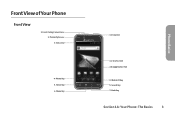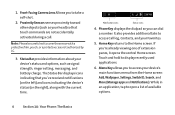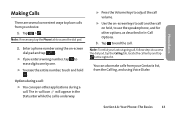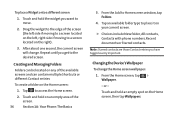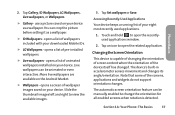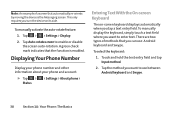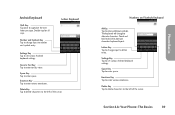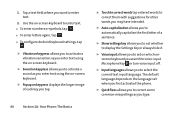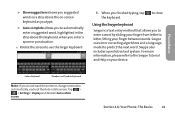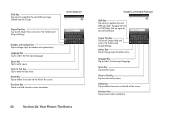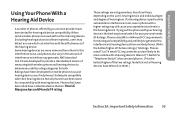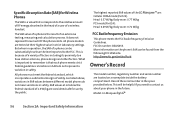LG LG855 Support Question
Find answers below for this question about LG LG855.Need a LG LG855 manual? We have 1 online manual for this item!
Question posted by juanv47894 on November 5th, 2014
How Do I Find My Serial Number On My Phone
The person who posted this question about this LG product did not include a detailed explanation. Please use the "Request More Information" button to the right if more details would help you to answer this question.
Current Answers
Answer #1: Posted by Brainerd on November 5th, 2014 12:27 PM
Hi, please use *#06# or refer here:
http://m.wikihow.com/Find-Your-Mobile-Phone's-Serial-Number-Without-Taking-it-Apart
http://m.wikihow.com/Find-Your-Mobile-Phone's-Serial-Number-Without-Taking-it-Apart
I hope this helps you!
Please press accept to reward my effort or post again with more details if not satisfied.
Regards, Brainerd
Answer #2: Posted by Brainerd on November 5th, 2014 12:28 PM
Hi, please use *#06# or refer here:
http://m.wikihow.com/Find-Your-Mobile-Phone's-Serial-Number-Without-Taking-it-Apart
http://m.wikihow.com/Find-Your-Mobile-Phone's-Serial-Number-Without-Taking-it-Apart
I hope this helps you!
Please press accept to reward my effort or post again with more details if not satisfied.
Regards, Brainerd
Related LG LG855 Manual Pages
LG Knowledge Base Results
We have determined that the information below may contain an answer to this question. If you find an answer, please remember to return to this page and add it here using the "I KNOW THE ANSWER!" button above. It's that easy to earn points!-
Television: Activating Netflix - LG Consumer Knowledge Base
Q. Knowing your Netflix ESN (electronic serial number) is responsible for update appears, download new software to TV. However, if your LG Netflix...must be performed in combination with a user name and password. *NOTE Netflix is not necessary in with ESN Number before Netflix will not generate an activation code for Netflix it may be entered on the Netflix website when you are... -
Microwave: The Basics - LG Consumer Knowledge Base
...in all three brands. Ex. 04_April Manufacturing Factory MR_Mexico, Refrigerator Number produced for Factory Purposes Only 6. W M ... for ventilation Sleek Design 4. K Serial Number Format Position Number Serial No. 1 3 2-3 04 4-5 KR 6-10 00438 1 ... -
LG Room / Window AC General FAQ - LG Consumer Knowledge Base
...) as a basic guide first determine the square footage of installation. The model and serial number are normal operational noises. During the first 2-3 minutes of operation, the air conditioner...settings are correct. It may ice up or Icing Air Conditioner is the model and serial number information located on the unit. The air conditioner remote works best within 22 feet of ...
Similar Questions
Lgl55c Serial Number How To Activate Straight Talk Phone I Found
(Posted by manprcomput 9 years ago)
I Goy My Tracfone Wet And It Wont Turn On And I Cant Find My Serial Number!
i have an lg 800g and i cant turn it on and i wanna see if it will turn on and all of my freinds say...
i have an lg 800g and i cant turn it on and i wanna see if it will turn on and all of my freinds say...
(Posted by legofitz 11 years ago)