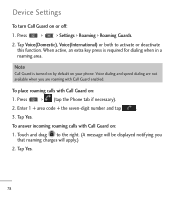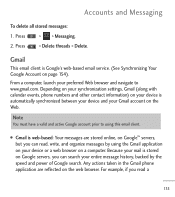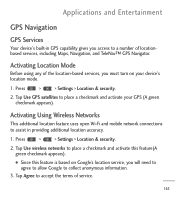LG LGL55C Support Question
Find answers below for this question about LG LGL55C.Need a LG LGL55C manual? We have 2 online manuals for this item!
Question posted by manprcomput on August 2nd, 2014
Lgl55c Serial Number How To Activate Straight Talk Phone I Found
The person who posted this question about this LG product did not include a detailed explanation. Please use the "Request More Information" button to the right if more details would help you to answer this question.
Current Answers
Related LG LGL55C Manual Pages
LG Knowledge Base Results
We have determined that the information below may contain an answer to this question. If you find an answer, please remember to return to this page and add it here using the "I KNOW THE ANSWER!" button above. It's that easy to earn points!-
Television: Activating Netflix - LG Consumer Knowledge Base
... What Are DVI Single And Dual Links DVI Connector Guide Knowing your Netflix account. Once activation and membership have been established, log in order to TV. A. To become a member please visit: www.netflix.com/LG . Activating the TV establishes a connection between your TV and your Netflix ESN (electronic serial number) is Netfilx... -
Microwave: The Basics - LG Consumer Knowledge Base
... from 5-10 years Article ID: 3076 Views: 668 Microwave:Features What's the microwave? Serial Number Format Position Number Serial No. 1 3 2-3 04 4-5 KR 6-10 00438 1 &#...into cabinetry like an oven, while still allowing for Microwave Ovens differ according to activate the magnetron. Type Picture Purpose Features Countertop Easy placement on Microwaves vary by ... -
LG Room / Window AC General FAQ - LG Consumer Knowledge Base
... the correct electrical outlet is not blowing cold air? 09. Ensure that will begin active cooling again. Ensure the air conditioner is required, an electrician may be visible through ... Air Conditioner LG Room / Window AC General FAQ QUESTIONS: 01. Why is the model and serial number information located on or off , or a power failure has occurred, wait 3-5 minutes before attempting ...
Similar Questions
How Do I Get A New Voicemail Password On A Lgl55c Straight Talk Phone
(Posted by antand 9 years ago)
Can't Send Pics With My Lg Optimus Zip Straight Talk Phone
Why won't my LG Optimus Zip Straight Talk phone send pictures?
Why won't my LG Optimus Zip Straight Talk phone send pictures?
(Posted by chaught1 11 years ago)
My Touchscreen Stopped Working On My Lg800g Straight Talk Phone
my touchscreen stopped working on my LG800G straight talk phone
my touchscreen stopped working on my LG800G straight talk phone
(Posted by Leighs1303 11 years ago)