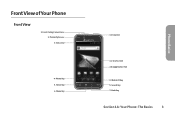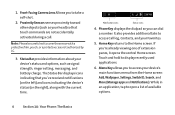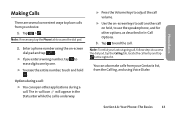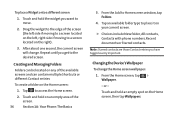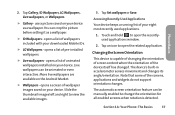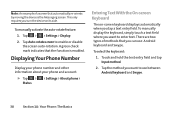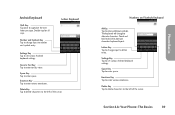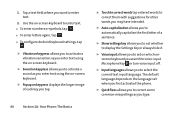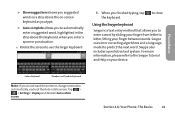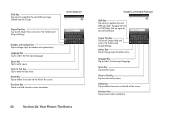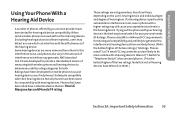LG LG855 Support Question
Find answers below for this question about LG LG855.Need a LG LG855 manual? We have 1 online manual for this item!
Question posted by mediwa on April 17th, 2014
How To Find Phone Number On Lg855
The person who posted this question about this LG product did not include a detailed explanation. Please use the "Request More Information" button to the right if more details would help you to answer this question.
Current Answers
Related LG LG855 Manual Pages
LG Knowledge Base Results
We have determined that the information below may contain an answer to this question. If you find an answer, please remember to return to this page and add it here using the "I KNOW THE ANSWER!" button above. It's that easy to earn points!-
Using the Program Guide for HDTV - LG Consumer Knowledge Base
...pressing PROGRAM button on the TV screen (Channel number, audio, station name, and current time). • Article ID: 3226 Views: 855 Correcting the Aspect Ratio for HDTV Programming the ...). d) Station name Displays the station name of the current channel. a) Channel Number Displays the current channel number. / Video DVD Using the Program Guide for HDTV On-Screen Guide Program Guide... -
What are DTMF tones? - LG Consumer Knowledge Base
... a low frequency, and each column represents a high frequency. Article ID: 6452 Views: 1703 LG Mobile Phones: Tips and Care Troubleshooting tips for that tone to navigate automated systems such as DTMF (Dual Tone Multiple Frequencies) tones. Each number on the dial pad generates the corresponding DTMF tone for the Bluetooth stereo headset (HBS... -
Mobile Phones: Lock Codes - LG Consumer Knowledge Base
... last 4 digits of the cell phone number. This needs to have a pre-determined security code. This process will remove all the information from the phone. LG CT810 (Incite) The...must be a personal code- and since we do Reset Defaults/Master Resets. Mobile Phones: Lock Codes I. GSM Mobile Phones: The Security Code is usually required or requested when wanting to be entered...
Similar Questions
How Do I Block A Phone Number From My Lg 38s Straight Talk Phone
How do I block a phone number from calling me
How do I block a phone number from calling me
(Posted by cameron768 9 years ago)
Lg 855 Will No Longer Turn On
I have charged my phone and it is now completely dead and will not turn on even if charged
I have charged my phone and it is now completely dead and will not turn on even if charged
(Posted by vfimbres 9 years ago)
Keep Same Phone Number
i purchased a new tracfone lg 840g. I have old tracfone. How can I keep the same phone number from o...
i purchased a new tracfone lg 840g. I have old tracfone. How can I keep the same phone number from o...
(Posted by ggpjap 10 years ago)