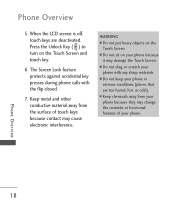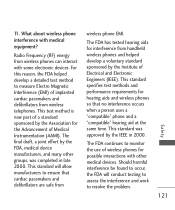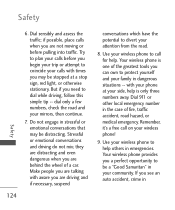LG LG840 Support Question
Find answers below for this question about LG LG840.Need a LG LG840 manual? We have 3 online manuals for this item!
Question posted by kicaskan on March 7th, 2014
Phone Got Too Hot Won't Turn Back On. Help.
My phone was plugged.into an unofficial charger got very hot now wont turn bsck on. What are the possible reasons and helps for this?
Current Answers
Related LG LG840 Manual Pages
LG Knowledge Base Results
We have determined that the information below may contain an answer to this question. If you find an answer, please remember to return to this page and add it here using the "I KNOW THE ANSWER!" button above. It's that easy to earn points!-
TV:Audio Connections - LG Consumer Knowledge Base
...with the signal-carrying conductor (+) surrounded by turning them permanently useless. Toslink optical ports pass the...speaker outputs are also commonly used to ensure the best possible signal transfer (75 ohm impedance). This type of connection... set. Banana plug - inch phone jack and plug got its name from the stripped end of the binding posts. Phone connectors are found... -
LG Mobile Phones: Tips and Care - LG Consumer Knowledge Base
..., do not place or keep battery life longer during phone calls: Avoid using your phone when it will be reduced over time. / Mobile Phones LG Mobile Phones: Tips and Care Compatible accessories are available from the charger as soon as an airplane, building, or tunnel turn you phone off until you have another battery, rotate use... -
DDNS Setup for LG Networked Attached Storage - LG Consumer Knowledge Base
... How many users can the LG N4B1N NAS support at the same time? UPnP Universal Plug and Play. Intended to provide more seamless file access to the DNS address. If the...WAN Wide Area Network. DMZ Demilitarized Zone. Possible reasons and solutions: Try entering the URL with a port number. You can access your NAS. What ports are turned off the NAS system? / Network Storage...
Similar Questions
My Lg Lgl45c Phone Shows Fully Charged But It Wont Power Up
I Dont Know If Battery Is Bad
I Dont Know If Battery Is Bad
(Posted by DUSTYDEB 9 years ago)
Phone Did Not Change Over To Daylight Savings Time. How Do You Manually Change
(Posted by bema034 10 years ago)
Help My Lg Motion 4g Won't Turn On!!
My lg motion 4g kept shutting off yesterday without warning and then four times later it shut off fo...
My lg motion 4g kept shutting off yesterday without warning and then four times later it shut off fo...
(Posted by Anonymous-127360 10 years ago)
My 4g Lg Phone Detects My Wi-fi But Wont Stay Connectwd To It
(Posted by robum 11 years ago)