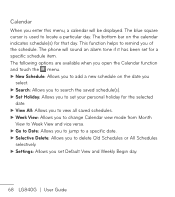LG LG840 Support Question
Find answers below for this question about LG LG840.Need a LG LG840 manual? We have 3 online manuals for this item!
Question posted by Anonymous-127360 on December 25th, 2013
Help My Lg Motion 4g Won't Turn On!!
Current Answers
Answer #1: Posted by BusterDoogen on December 29th, 2013 6:07 PM
If you do own one, then you can perform the following :
1. Battery
Set your multimeter in Voltage (DC)-mode.
Remove the battery from your phone and see what Voltage it's rated. (might be something like 3.7V, 4.2V or even higher.
The phone contains a minimum of 2 (small) pins, which is touching the battery, when it was inserted. The battery will have 2 or move gold-alike pads.Try to measure the battery at these pads to see the Voltage. If there are more pins, don't worry, just try to measure between all pins.
If the readout at your multimeter is roughly 0.5 Volts below the rated Voltage, the battery should be replaced.
Example :
Battery rated 3.7 V. Readout multimeter : 3.2 V
Battery should be replaced.
2. Adapter / charger
Insert the adapter in a wall-outlet (110 / 240 V AC)
The adapter, contains a plug, which inserts into your mobile phone. At this plug, you need the Voltage. The readout at your multimeter should be a higher than the Voltage-rating at he battery. If not, your adapter / charger is damaged.
3. Onboard connection
Set your multimeter in Resistance-mode, sometimes also shown as the Ohm-sign.
When charging your phone, your adapter is connected to your phone, redirected to the battery. Now it's time to check if there's a good connection between the phone-inlet and the battery-pins inside your phone. The inlet has in the center a metal pin. Try to connect your multimeter to this pin, and one of the battery-pins inside your phone. If there's no connection, to any of these pins, you'll get no readout. This might mean, the phone-inletconnector is not well connected to the board(*) of your phone.
(*) The green print, with all tiny electronic components.
The source of this damage might be :
A) While charging, the phone dropped on the floor.
B) Non-official adapter / charger
Maybe a higher rated current than allowed. A battery may be charged with 1 / 10th of the specified current. So, if the battery shows 1600 mAh, the batttery can be safely charged at a current of 160 mAh. If you use a 2A (= 2000 mA) charger, you can charge the battery, but results in a shorter lifetime of the battery.
Sometimes, even polarity might be an issue (reversed) or the non-official charger is supplying AC-Voltage instead of DC-Voltage.
C) Damaged onboard controller
Some phones contain a kind of controller-IC to control the charging proces. If the charger was supplying a high Voltage or current (Ampere), it might end up in a fried controller-IC.
I such case you might have heard a "plop" when inserting this charger into your phone, or noticed smoke or a distinctive smell (of burned components)
Any repair for type A, B or C-damage, requires special skills and tools. If you lack any of these 2, go for a repair-shop or buy a new mobile phone.
I hope this is helpful to you!
Please respond to my effort to provide you with the best possible solution by using the "Acceptable Solution" and/or the "Helpful" buttons when the answer has proven to be helpful. Please feel free to submit further info for your question, if a solution was not provided. I appreciate the opportunity to serve you!
Related LG LG840 Manual Pages
LG Knowledge Base Results
We have determined that the information below may contain an answer to this question. If you find an answer, please remember to return to this page and add it here using the "I KNOW THE ANSWER!" button above. It's that easy to earn points!-
HDTV-Gaming-Lag - LG Consumer Knowledge Base
... While image-enhancement can certainly help make music, rhythm, sports, fighting, FPS, or just about every source has a ...later. Nevertheless, undesirable as time goes by a device made to make sure you have special 'Game Modes' that you may sound, it unneccessary and adding lag time for discovering if your HDTV makes them on the gaming-lag issue, whereas today most serious problem... -
Video hangs off the screen or is offset - LG Consumer Knowledge Base
... to the left or right? Turn JustScan on the monitor for the monitor. If using HDMI output on the PC's video card, make sure the graphics card is actually ouputting computer video on the front of the monitor. If this option can be changed in the manual may help fix some resolutions listed in the... -
3D Requirements & FAQs - LG Consumer Knowledge Base
...Blu-ray Player on another TV? They will shut off , press and hold the power button until the LED blinks 3 times. How many pairs of glasses can charge the glasses with the included cable using any ... v1.4 Cable is recommened. v1.3 or better is no . Just turn on ? Yes. Can I know the glasses are on the glasses by holding the power button for a few seconds. How do not see a 3D sync ...
Similar Questions
I just bought this LG430G phone but haven't opened it yet, still deciding whether to keep itor keep ...