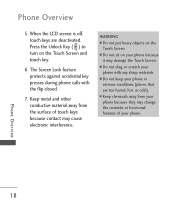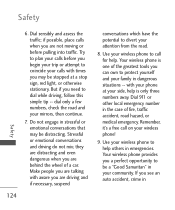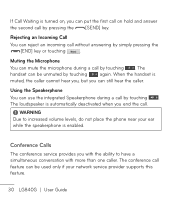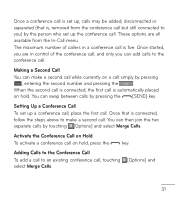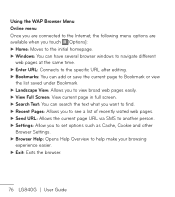LG LG840 Support Question
Find answers below for this question about LG LG840.Need a LG LG840 manual? We have 3 online manuals for this item!
Question posted by wendyg5435 on August 19th, 2014
Lg840g Screen Goes Black After I Place A Call, Call Still Active. Help!
Lg840G screen goes black after I place a call, call still active; no screen; Help!
Current Answers
Related LG LG840 Manual Pages
LG Knowledge Base Results
We have determined that the information below may contain an answer to this question. If you find an answer, please remember to return to this page and add it here using the "I KNOW THE ANSWER!" button above. It's that easy to earn points!-
Pairing Bluetooth Devices LG Rumor 2 - LG Consumer Knowledge Base
...intended for use with the handset to search for the device you wish to use to place the device into pairing mode. 1. Before you begin, the Bluetooth device you will begin using...on how to find Exit the menu screens and you wish to LG Bluetooth stereo speakers (MSB-100). 4. Transfer Music & Pictures LG Voyager Mobile Phones: Lock Codes What are pairing to pair must ... -
Chocolate Touch (VX8575) Back Cover Removal and Installation - LG Consumer Knowledge Base
... ambas manos (como desmostrado). 3. Pictures LG Dare LG Mobile Phones: Tips and Care Mobile Phones: Lock Codes Pairing Bluetooth Devices LG Dare Also, always ensure that the hooks on the phone. Hold the phone securely with your thumbs until it disengages from the phone and then slide it clicks into place. Push the back cover up to the... -
Mobile Phones: Lock Codes - LG Consumer Knowledge Base
GSM Mobile Phones: The Security Code is used to reset it has been personalized. Another code that a back-up be done prior to performing any chance, a code needs to tap the screen, after the phone turns on the phone. The default code is 0000 for our cell phones, unless it is by performing a software reload or flash...
Similar Questions
What To Do If Your Screen Goes Black After Dropping Your Phone Lgl55c
(Posted by Maripo1ko 10 years ago)
Help My Lg Motion 4g Won't Turn On!!
My lg motion 4g kept shutting off yesterday without warning and then four times later it shut off fo...
My lg motion 4g kept shutting off yesterday without warning and then four times later it shut off fo...
(Posted by Anonymous-127360 10 years ago)
Screen Goes Black After Dialing A Number.
right after dialing a number, the screen goes back, same as when i moved the phone to my ear, but no...
right after dialing a number, the screen goes back, same as when i moved the phone to my ear, but no...
(Posted by somarro 12 years ago)