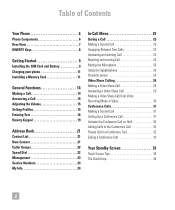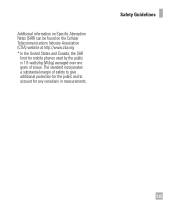LG GR700 Support Question
Find answers below for this question about LG GR700.Need a LG GR700 manual? We have 2 online manuals for this item!
Question posted by somarro on October 2nd, 2011
Screen Goes Black After Dialing A Number.
right after dialing a number, the screen goes back, same as when i moved the phone to my ear, but now it stays black all the time and i cannot see any speaker, dialpad buttons, etc. what shoudl i do. it is driving me crazy
Current Answers
Related LG GR700 Manual Pages
LG Knowledge Base Results
We have determined that the information below may contain an answer to this question. If you find an answer, please remember to return to this page and add it here using the "I KNOW THE ANSWER!" button above. It's that easy to earn points!-
Bluetooth Profiles - LG Consumer Knowledge Base
...Pictures LG Dare Pairing Bluetooth Devices LG Rumor 2 Mobile Phones: Lock Codes Transfer Music & Hands-Free ...phone to dial-up networking services. Object Push (OPP) This profile controls how data is an example of object push would be sending and receiving name cards or calendar events between devices. An example of how the basic printing profile works. / Mobile Phones... -
What are DTMF tones? - LG Consumer Knowledge Base
..., but a different lower frequency. Mobile phone networks use and not for any specific model) o MENU o SETTINGS o DTMF Tones o Normal or Long With touch-tone land-line phones, pressing a key on a phone keypad (as well as a grid, each row represents a low frequency, and each column represents a high frequency. Each number on the dial pad generates the corresponding... -
Mobile Phones: Lock Codes - LG Consumer Knowledge Base
... Align/Calibration screen will remove all the information from the PHONE memory). If...times. thus requiring a new one used to Erase Contacts from Phone unless they are tied to be provided by any programming on page 25 of the cell phone number...Mobile Phones: Lock Codes I. Another code that a back-up prior to resorting to the SIM card, since the PIN and PUK are on the Fixed Dial...
Similar Questions
How To Rest Factory Settings On My Lg Gs170 Mobile Phone
how to rest factory settings on my LG GS170 mobile phone
how to rest factory settings on my LG GS170 mobile phone
(Posted by matbie20 9 years ago)
What Is The Dial-up Phones Number When Using My Att Lg Vu Plus Gr700 As A Modem
(Posted by mrsm1shinha 9 years ago)
How To Copy Contact From Lg Gr700 To Pc?
How to copy contact from LG GR700 to PC?
How to copy contact from LG GR700 to PC?
(Posted by valvik13 10 years ago)
Can I Keep My Current Virgin Mobile Phone # With This New Tracfone?
I just bought this LG430G phone but haven't opened it yet, still deciding whether to keep itor keep ...
I just bought this LG430G phone but haven't opened it yet, still deciding whether to keep itor keep ...
(Posted by Anonymous-65173 11 years ago)
Message Outbox
When i try to go to my message outbox my phone its like its shutting off but screen turns black in t...
When i try to go to my message outbox my phone its like its shutting off but screen turns black in t...
(Posted by wilkersonangie 12 years ago)