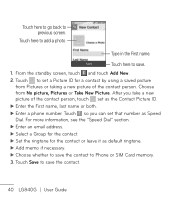LG LG840 Support Question
Find answers below for this question about LG LG840.Need a LG LG840 manual? We have 3 online manuals for this item!
Question posted by kit55j1 on November 23rd, 2013
Does Lg840g Screen Go Black When Still On
The person who posted this question about this LG product did not include a detailed explanation. Please use the "Request More Information" button to the right if more details would help you to answer this question.
Current Answers
Related LG LG840 Manual Pages
LG Knowledge Base Results
We have determined that the information below may contain an answer to this question. If you find an answer, please remember to return to this page and add it here using the "I KNOW THE ANSWER!" button above. It's that easy to earn points!-
Pairing Bluetooth Devices LG Rumor 2 - LG Consumer Knowledge Base
...screens and you will be able to begin , the Bluetooth device you begin using your Bluetooth device. NOTE: A prompt may display asking for the Bluetooth stereo headset (HBS-250). Transfer Music & Pictures LG Voyager Mobile Phones... to search for use to determine the PIN / Pass code. / Mobile Phones Pairing Bluetooth Devices LG Rumor 2 NOTE: detailed directions on the&#... -
Washing Machine: How can I save my preferred settings? - LG Consumer Knowledge Base
... Buyers' Guide Jobs LG Recycling Program Commercial Customers Recall Public Notices Privacy Legal | Copyright 2009 LG Electronics. French 4-Door -- Floor Standing -- Blu-ray -- Network Storage Mobile Phones Computer Products -- Press and hold the CUSTOM PROGRAM button for my washing machine? » Power the washer on WM0642HW 4. Radiant Cooktop -- Window -- Digital Transition... -
Mobile Phones: Lock Codes - LG Consumer Knowledge Base
...SIM card must be made from the PHONE memory). This message usually appears when the PUK code is the exception to tap the screen, after the phone turns on the Fixed Dial List. 2222...LG. CDMA Phones Lock code This code is asked for our cell phones, unless it will delete all be erased from the phone , so it does not have the phone re-programmed. Mobile Phones: Lock Codes I. ...
Similar Questions
How To Rest Factory Settings On My Lg Gs170 Mobile Phone
how to rest factory settings on my LG GS170 mobile phone
how to rest factory settings on my LG GS170 mobile phone
(Posted by matbie20 9 years ago)
How To Remove Calendar From Home Screen Of Lg840g Phone
(Posted by Anonymous-130189 10 years ago)
How To Get Rid Of The Lines On The Screen Of My Phone---what Are The Details To
do this?
do this?
(Posted by mcvickey 10 years ago)
Verizon Lg Screen Black
the outside screen on my LG is black, not working. the inside screen works but none of the menu i...
the outside screen on my LG is black, not working. the inside screen works but none of the menu i...
(Posted by brendahamilton 11 years ago)