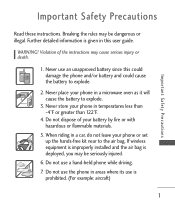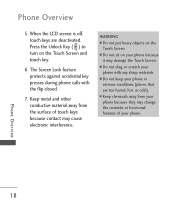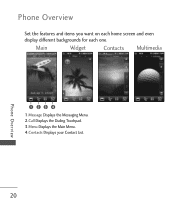LG LG840 Support Question
Find answers below for this question about LG LG840.Need a LG LG840 manual? We have 3 online manuals for this item!
Question posted by mcvickey on September 6th, 2013
How To Get Rid Of The Lines On The Screen Of My Phone---what Are The Details To
do this?
Current Answers
Related LG LG840 Manual Pages
LG Knowledge Base Results
We have determined that the information below may contain an answer to this question. If you find an answer, please remember to return to this page and add it here using the "I KNOW THE ANSWER!" button above. It's that easy to earn points!-
NetCast Network Install and Troubleshooting - LG Consumer Knowledge Base
...get to the activation code screen or the Netflix welcome screen fails to open channel to Troubleshooting if it found . 5) Close the menu and start using a wireless kit, power line adapter, or a network cable.... If the Quick Setup doesn't work or provide the speeds needed for streaming video. Detailed Setup Physical Connection Connect the TV to your local network and then the TV needs access... -
Pairing Bluetooth Devices LG Rumor 2 - LG Consumer Knowledge Base
... tips for a 4-16 PIN code (typically 0 0 0 0). Transfer Music & Pictures LG Voyager Mobile Phones: Lock Codes What are pairing to LG Bluetooth stereo speakers (MSB-100). 4. Consult the owner's manual...DTMF tones? Exit the menu screens and you wish to use with the device. / Mobile Phones Pairing Bluetooth Devices LG Rumor 2 NOTE: detailed directions on the keypad to pair... -
Advanced Phone Book Features: Entering Wait and Pause periods - LG Consumer Knowledge Base
...and ask for , or there are too many options to input them ? The phone pauses for . How to use ), the screen will display a "Menu" or "Options" within which there will be an option ..., or option that requires an extension, code, or options to be pressed (example: voicemail, office lines, etc.), you can listen to and follow the IVR prompts until the extension number is usually necessary ...
Similar Questions
How To Remove Calendar From Home Screen Of Lg840g Phone
(Posted by Anonymous-130189 10 years ago)
How Do I Keep My Lg840g Phone's Screen From Going Black While Using
(Posted by darkmdroc 10 years ago)
How Do I Get Rid Of The Lines On The Screen Of My Phone
(Posted by corifkngalliart 10 years ago)
Hi Raise Keyboard Of Touch Screen Phone Section Of Keyboard?volume!
(Posted by crow588 12 years ago)