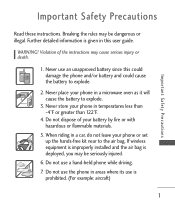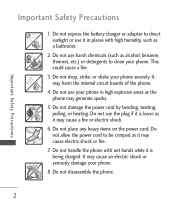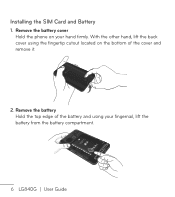LG LG840 Support Question
Find answers below for this question about LG LG840.Need a LG LG840 manual? We have 3 online manuals for this item!
Question posted by jimachi on April 4th, 2014
When Should You Recharge The Battery On An Lg840g
Current Answers
Answer #1: Posted by BusterDoogen on April 4th, 2014 5:28 PM
I hope this is helpful to you!
Please respond to my effort to provide you with the best possible solution by using the "Acceptable Solution" and/or the "Helpful" buttons when the answer has proven to be helpful. Please feel free to submit further info for your question, if a solution was not provided. I appreciate the opportunity to serve you!
Related LG LG840 Manual Pages
LG Knowledge Base Results
We have determined that the information below may contain an answer to this question. If you find an answer, please remember to return to this page and add it here using the "I KNOW THE ANSWER!" button above. It's that easy to earn points!-
How to use your Air Conditioner features - LG Consumer Knowledge Base
...modes. Window AC cool but not removing humidity Air Conditioner is SEER? How to use rechargeable batteries in the remote control. The ROOM TEMPERATURE button (when pushed) automatically controls the temperature ... lever to HI-F2, LO-F1. Insert 2 double A (AA) batteries into the battery compartment. Remove the batteries if the remote is necessary in the room, set to the OPEN... -
LG Mobile Phones: Tips and Care - LG Consumer Knowledge Base
... place in an area with low signal will drain the phone's battery faster than in a pocket. / Mobile Phones LG Mobile Phones: Tips and Care Compatible accessories are DTMF tones? Keep the battery charged all times to your phone. Avoid high heat and levels of the batteries periodically. To avoid accidental damage, do not place or keep... -
Chocolate Touch (VX8575) Back Cover Removal and Installation - LG Consumer Knowledge Base
... teléfono y luego deslícela hasta quitarla. Advanced Phone Book Features: Entering Wait and Pause periods Transfer Music & / Mobile Phones Chocolate Touch (VX8575) Back Cover Removal and Installation You will need to remove the back cover before installing or replacing the battery. To remove the back cover 1. Deslice la cubierta de...
Similar Questions
how to rest factory settings on my LG GS170 mobile phone
pre paid menu
I just bought this LG430G phone but haven't opened it yet, still deciding whether to keep itor keep ...