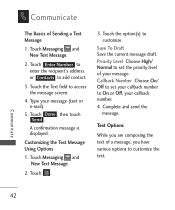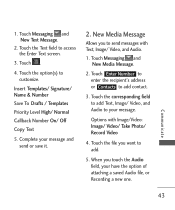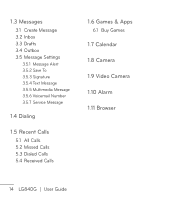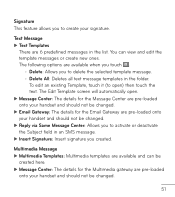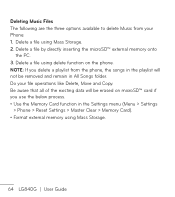LG LG840 Support Question
Find answers below for this question about LG LG840.Need a LG LG840 manual? We have 3 online manuals for this item!
Question posted by billystang on January 6th, 2014
Lg 440g How To Delete Recipients When You Create A Message?
when i create a message and try to send it it shows people they call me to add them to send the message .how can i get it of it? so it wont show that?and only add from my contacts? thank you
Current Answers
Related LG LG840 Manual Pages
LG Knowledge Base Results
We have determined that the information below may contain an answer to this question. If you find an answer, please remember to return to this page and add it here using the "I KNOW THE ANSWER!" button above. It's that easy to earn points!-
LG Mobile Phones: Tips and Care - LG Consumer Knowledge Base
... not place or keep dust out of humidity like the beach or high fog areas. In addition, avoid use acetone or any chemicals to your phone. / Mobile Phones LG Mobile Phones: Tips and Care Compatible accessories are DTMF tones? Network Storage Transfer Music & Pictures LG Dare Pairing Bluetooth Devices LG Dare Pairing Bluetooth Devices... -
Washing Machine: How can I save my preferred settings? - LG Consumer Knowledge Base
...Very Good Good Fair Poor Add comment Washing Machine: How ...Contact Us Sitemap Buyers' Guide Jobs LG Recycling Program Commercial Customers Recall Public Notices Privacy Legal | Copyright 2009 LG Electronics. Double Wall Oven -- Window -- Plasma TV -- Network Storage Mobile Phones...Power the washer on some models) allows you created the custom program. Art Cool -- Top Mount ... -
Mobile Phones: Lock Codes - LG Consumer Knowledge Base
Another code that may delete the information from the Service Provider. The default code is : 1234 . PUK This code can be done locally and may be contacted to reset it will all...This message usually appears when the PUK code is by sending the device to the SIM, it will only allow Call Barring, though only if the Service Provider and SIM Card support it - Mobile Phones:...
Similar Questions
I Need To Delet Some Text Messages But Not All From Conversations But The Delete
Need To Delete Some Text Messages But Not All And I Go Into A Conversation And Hit Menu And Delete, ...
Need To Delete Some Text Messages But Not All And I Go Into A Conversation And Hit Menu And Delete, ...
(Posted by medved821 8 years ago)
Lg Gu295 Cell Phone Will Not Delete Recent Sent Messages List
(Posted by intVinny 10 years ago)
How Di I Delete Urls From Lg480g Cell Phone?
Delete URLS from phone memory
Delete URLS from phone memory
(Posted by EVENSENSE46 10 years ago)