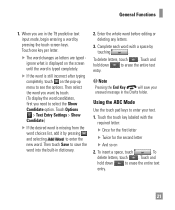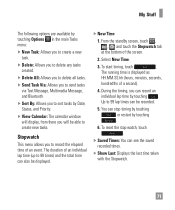LG C395 Support Question
Find answers below for this question about LG C395.Need a LG C395 manual? We have 4 online manuals for this item!
Question posted by medved821 on October 8th, 2015
I Need To Delet Some Text Messages But Not All From Conversations But The Delete
Need To Delete Some Text Messages But Not All And I Go Into A Conversation And Hit Menu And Delete, The Red X Comes Up On The Text But Won't Delete.
Current Answers
Answer #1: Posted by TommyKervz on October 8th, 2015 1:47 PM
That is phone software fault, Back up everything and hard reset the phone' this will fix all system errors.
Related LG C395 Manual Pages
LG Knowledge Base Results
We have determined that the information below may contain an answer to this question. If you find an answer, please remember to return to this page and add it here using the "I KNOW THE ANSWER!" button above. It's that easy to earn points!-
Bluetooth Profiles - LG Consumer Knowledge Base
... device to send text and images to communicate with another compatible device. This profile allows the phone to be browsed ...data modem with a compatible headset. A phone conversation with a compatible Bluetooth device. File Transfer (FTP) Controls ...Bluetooth device. Pictures LG Dare Pairing Bluetooth Devices LG Rumor 2 Mobile Phones: Lock Codes Transfer Music & Object Push (OPP) This ... -
Chocolate Touch (VX8575) Back Cover Removal and Installation - LG Consumer Knowledge Base
... ambas manos (como desmostrado). 3. Deslice la cubierta de la batería hacia arriba con sus dedos hasta que encaje en su lugar. / Mobile Phones Chocolate Touch (VX8575) Back Cover Removal and Installation You will need to remove the back cover before installing or replacing the battery. Push the back cover up to the... -
Mobile Phones: Lock Codes - LG Consumer Knowledge Base
...phone. GSM Mobile Phones: The Security Code is 2431 Should the code be changed , the only way to LG. NOTE: SIM cards will delete all the information is backed up be done prior to performing any chance, a code needs...powering up to access the Security menu and when performing Reset Defaults. Article...or flash on the phone. This message usually appears when the PUK...
Similar Questions
How Do You Delete Some Text Messages? I Have The Lg Expression (c395)
My Question Is In The Title
My Question Is In The Title
(Posted by medved821 8 years ago)
How To Rest Factory Settings On My Lg Gs170 Mobile Phone
how to rest factory settings on my LG GS170 mobile phone
how to rest factory settings on my LG GS170 mobile phone
(Posted by matbie20 9 years ago)
How To Delete A Number On Your Text Message On A Lg Xpression
(Posted by ladywalder 9 years ago)
Can I Keep My Current Virgin Mobile Phone # With This New Tracfone?
I just bought this LG430G phone but haven't opened it yet, still deciding whether to keep itor keep ...
I just bought this LG430G phone but haven't opened it yet, still deciding whether to keep itor keep ...
(Posted by Anonymous-65173 11 years ago)